Monday, 31 July 2017
Friday, 28 July 2017
#SproutChat Recap: Creating Content to Impress Clients & Drive Results
As Social Media Managers, we know that the content we deliver is an integral aspect of any social strategy. Having a content plan is important, but how do you create impactful content that captures your audience’s attention and drives results?
This week at #SproutChat, Sprout Social’s Director of Content, Lizz Kannenberg joined the chat to talk about the ins and outs of great content. We delved deep into the importance of gaining buy-in from senior leadership and how familiarizing yourself with your audience unlocks the potential of strong content.
Plan Ahead of Time & Always Tweak
Strategizing content should happen annually, but stay flexible as social is constantly shifting. If you’re too stringent in your content strategy and leave no room for new platforms or trends to be implemented your audience can become unengaged and you lose the potential to tap into new audiences.
A1: Depends on the how integrated social is with overall marketing. A full year brand campaign begets a year-long social strat #sproutchat
— Lizz Kannenberg (@lizzkannenberg) July 26, 2017
A1a: What does the brand's/client's plan look like?
A year-long #comms & #content plan makes for a great year-long social plan. #Sproutchat https://t.co/xm8TeldlTE
— Bruce Kennedy (@BruceKennedy1) July 26, 2017
Monthly! We create a unique strategy for each month of content after reviewing the previous month's analytics #sproutchat
— Carbonara Group (@CarbonaraGroup) July 26, 2017
A1 #SproutChat: Our team at @CityOfLasVegas has a combo, we have goals for the year + a strategy that ties in monthly & yearly initiatives pic.twitter.com/FnxvMJBXRl
— Natasha Kristina (@hitheresunshine) July 26, 2017
A1: Both! Short-term keeps content current for communities, and annual strategy supports overarching business objectives. #SproutChat [TK]
— ModSquad (@modsquad) July 26, 2017
Align Business Goals & Audience Needs
Have a clear understanding of your overall business goals and how these objectives can inform metrics surrounding your content. Keeping your business goals and your audience aligned can ensure you develop a winning content strategy.
A2: I.D. their needs first & bucket them based on brand objectives; if they want content to share, that could generate Awareness #sproutchat
— Lizz Kannenberg (@lizzkannenberg) July 26, 2017
A2 (b): If they want to share personal stories about how they use your product or service, that could generate Engagement #sproutchat
— Lizz Kannenberg (@lizzkannenberg) July 26, 2017
A2: Your audience relishes being around the brand as it becomes an extension of their identity. Just BE the brand at all times. #sproutchat
— Randy Thio (@ideabloke) July 26, 2017
A2: The audience needs should be considered when forming objectives, if there is no need, there is no lead. #SproutChat
— SonOfBetsy (@KevinSchluth) July 26, 2017
A2. I listen to what the audience are chatting about daily and I adjust my business to solve those needs #sproutchat
— Cheval John (@chevd80) July 26, 2017
A2 Content should fit the audience you're trying to reach by adding valuable information or sparking a relevant conversation #sproutchat
— Kacy Shea (@kacyshea2) July 26, 2017
A2: Always be listening. Your business objectives should be in tune with your audience #SproutChat
— Cindy Stuntz (@cindy_stuntz) July 26, 2017
A2: Actually, I feel like those things align. Knowing my audience just helps me fine tunes my messages. #SproutChat
— Deserae_Dorton (@Deserae_Dorton) July 26, 2017
Clearly Define Your Brand To Develop Great Content
Knowing your audience is key for creating content that resonates. Spending time crafting your brand around who your audience is and what their behaviors are will be beneficial for your metrics in the long run.
A3: Make sure the lifestyle touch points you use to connect with your audience are aligned with your brand persona. #sproutchat
— Lizz Kannenberg (@lizzkannenberg) July 26, 2017
A3: Invest in social media brand strategy. Consistency requires a plan; your follower count will reflect that. #sproutchat
— Mike Mills (@SagefrogMike) July 26, 2017
A3: Scheduling at least some of the content in advance. I've seen time pressure screw with creativity = horrible content. #sproutchat
— Sarah Romero (@iHeartDates) July 26, 2017
A3 It's all about knowing your clients! As a small agency we're able to get to know them & speak authentically to their audience #sproutchat
— Christine Kilbride (@SagefrogChris) July 26, 2017
A3: You have to be yourself! If you try to be something you're not, your audience will see right through you. #SproutChat
— Express Writers (@ExpWriters) July 26, 2017
A3: It needs to provide info that speaks to your buyer personas pain points or areas or interest #SproutChat @Sagefrog
— SonOfBetsy (@KevinSchluth) July 26, 2017
A3 #SproutChat: create a brand voice that your whole team understands and make sure to set rules on what can and can't be shared pic.twitter.com/9YcbaBwLaK
— Natasha Kristina (@hitheresunshine) July 26, 2017
Jump on Social Opportunities That Are on Brand
By getting to know your audience and having a strategy in place, determining what social opportunities are worth hopping on is easy. Jumping on the latest news craze or viral trend isn’t alway genuine to your brand and can leave your audience feeling disconnected.
A4: Get buy-in at all levels on your overall social strat so when quick-turn opps arise, you know right away if they're on-brand #sproutchat
— Lizz Kannenberg (@lizzkannenberg) July 26, 2017
A4: A strong plan for social strategy is the foundation for delivering quality content. Curate your content library! #sproutchat
— Mike Mills (@SagefrogMike) July 26, 2017
A4: Repurpose existing content to maintain a quality resource hub and conduct social media monitoring to stay up to date. #sproutchat
— Sagefrog Marketing (@Sagefrog) July 26, 2017
A4: You need to have a plan in place so you can be strategic about what you share to ensure it provides value. #SproutChat
— Express Writers (@ExpWriters) July 26, 2017
A4: We like to leverage existing content to produce high-quality information that keeps up with the social pace. #SproutChat
— Mark Schmukler (@SagefrogMark) July 26, 2017
A4 Write what you know! We position our clients as thought leaders – success lies in striking a balance b/w quality & speed #sproutchat
— Christine Kilbride (@SagefrogChris) July 26, 2017
A4: The deeper understanding you have of brand voice and goals, the better equipped you are to make quick content decisions. #SproutChat
— Krista Vogel (@KristaVogel) July 26, 2017
A4: Mix and match. Schedule some, tailor some and at the same time, keep room for creating new content as needed. #SproutChat
— Ayesha Ambreen (@AyeshaAmbreen) July 26, 2017
Track Metrics That Ladder up to Business Goals
Allow time for analysis and make sure that you’re carefully tracking content performance so that you know you’re making informed decisions about where to allocate efforts in the future. Additionally, make sure that your goals for social content also ladder up to business goals.
A5: The most important metrics are the ones that directly support your clearly-defined objectives for social. #sproutchat
— Lizz Kannenberg (@lizzkannenberg) July 26, 2017
A5: It all depends! Businesses have different objectives, research the #metricsthatmatter to your brand. #sproutchat
— Mike Mills (@SagefrogMike) July 26, 2017
A5: I like to focus on conversions and engagement. Are people taking action? Is it getting them talking? #SproutChat
— Express Writers (@ExpWriters) July 26, 2017
A5: I would say ‘shares’ as you want your brand ambassadors spreading your message for viral potential #SproutChat @Sagefrog
— SonOfBetsy (@KevinSchluth) July 26, 2017
A5: it totally depends on your objectives, but I personally think engagement is the one. #SproutChat
— Rebecca Meekings (@rbccmaria) July 26, 2017
A5: Engagement and conversion to website/in-store sales (whichever is the end goal). #relationships + #sales! #sproutchat
— Sarah Romero (@iHeartDates) July 26, 2017
A5: Metrics that support your #KPIs– Key Performance Indicators!
Shares>visits>leads>success #sproutchat— Mark Schmukler (@SagefrogMark) July 26, 2017
A5: Measuring engagement will help direct you in deciding the kind of content to share in the future. #SproutChat https://t.co/z62K5VTIT5
— Aisha White (@itsaishawhite) July 26, 2017
A5 Metrics can be subjective depending on goals. CTR, CVR, bounce rate, referrals, video views, etc. #SproutChat
— Cristy (@lacristysalinas) July 26, 2017
Be sure to join us next Wednesday, August 2nd at 2 p.m. CDT on Twitter to chat about how to get more out of monitoring on social. Until then join our Facebook community to connect with other folks in the industry.
This post #SproutChat Recap: Creating Content to Impress Clients & Drive Results originally appeared on Sprout Social.
source https://sproutsocial.com/insights/content-to-impress-clients/
Thursday, 27 July 2017
Wednesday, 26 July 2017
How Promotions Can Destroy Customer Experience in Three Easy Steps
In the age of digital price wars, me-too marketing, and copycat products comes the rise of customer experience as a competitive advantage.
While the former three can easily be duplicated by other companies, the way customers experience your company will forever be unique.
Unfortunately, given its importance as a brand differentiator, customer experience (CX) is also one of the most easily damaged. And your digital promotions are most likely the saboteurs.
The Role of Digital Promotions in Customer Experience
In our online era, part of the customer experience stems from your digital promotions. Thanks to outlets like social media, AdWords, email, and retargeting, companies have plenty of promotional opportunities to place their brand in front of their most likely customers.
In addition, consumers and businesses can easily discover new companies and stay connected with their favorite brands through digital advertising.
So how do you measure your digital campaign's effectiveness?
Well, that depends on who you ask.
Talk to any marketer about how their last digital promotion performed, and they're likely to tell you the new customers/sales/revenue the promotion brought in.
Which is great, especially if those numbers hit targets and made a profit. But what happens after the promotion ends?
Did you gain a customer for life, or just for the life of the promotion?
Did you deliver on a level of service that showed why you're better than your competitors?
Did the customer's experience align with your brand's mission?
How does the customer view your company after the promotion compared to before?
These things aren't as easily measured, yet they have everything to do with the true success of your digital campaign. Typically, these answers come forth over time in the form of a growing or shrinking customer base and public opinion.
But it can be difficult to attribute these points to a particular campaign or promotion (or a series of them).
Nevertheless, the following three digital promotion blunders aren't doing you any favors. Recognize them, understand them, and avoid them before they deal heavy damage to your customer experience and, eventually, your entire brand value.
Step 1: Emphasizing Sales Over Value
Digital promotions can give your product a temporary sales bump, but that shouldn't be your main focus.
Rather, your promotions should be an investment in your brand, not a race to the sales quota finish line.
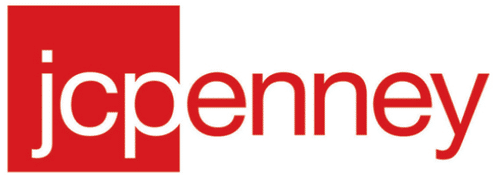
Former JCPenney CEO Allen Questrom, who is credited with helping the department store turn around during the early 2000s, believes that promotions should contribute to sales, not pilot the entire selling strategy.
Often times companies will use discounts to fill in revenue gaps when business is slow, but these price drops fail to complete the customer experience with strong service, a solid product, and standout presentation.
Which means there's nothing else to earn the future business of those who were only looking for a good deal.
Regular price promotions are the beginning of brand value erosion that becomes more noticeable over time. But because of the sales spikes on certain items during those promotions, many companies don't see the damage until they try to cut back on price drops.
At that point, it's difficult to rebuild your brand's worth, and often times nearly impossible to get along without offering the price breaks people have come to expect.
Case in point: another former JCPenney CEO, Ron Johnson, upended the company when he cut sales promotions in lieu of building everyday value. This decision saw sales plummet $6 billion and over 40,000 workers were laid off.
Step 2: Focusing on Aspiration Over Inspiration
Questrom notes that Zara and Uniqlo, two retail clothing stores that aren't dependent on sales to drive profits, recognize shoppers are looking for inspiration, not aspiration.
That is, consumers might not always know what they want, but will recognize something worthwhile when they see it.
From a seller's perspective, aspiration in a digital campaign often takes the form of "If you're looking for this, we've got it." But if you're targeting only the ones who are specifically looking for what you offer, you're ignoring the chance to inspire others with your product.
People are bound by their own creativity and don't always realize a product's potential. That's one reason why Pinterest soared in popularity. The bulletin board-esque social media website help people share ideas and gain inspiration that otherwise never would have been possible.
As a result, there are more than 50 billion Pins on the site, with 73% of Pinterest users indicating they purchased something they found on their Pinterest feed.
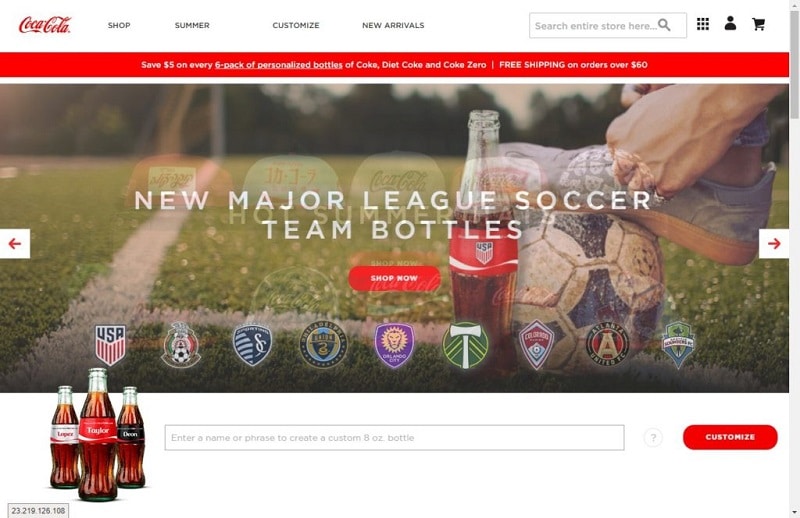
Coca Cola's Share a Coke campaign represents one of the most memorable advertising campaigns that can only be described as inspirational. It was a simple concept: print individual names on bottles of their drink and encourage consumers to "Share a Coke" with someone they know whose name matches the one on the drink.
The company not only saw a 7% boost in sales during its 2011 trial period, but also 18 million impressions on social media, an 870% rise in the company's Facebook site, and a 39% bump in "Likes."
Even consumers who don't usually buy soft drinks might have felt the urge to share a Coke if they found a bottle with a loved one's name. Which shows that a little inspiration can go a long way.
Step 3: Failing to Involve Your Team
As much as your prospects need to know about your promotions, your team needs to know just as much. And it shouldn't be insider knowledge reserved for your sales reps.
Every employee in your company, from customer service to tech support to sales and business analysts, is responsible for crafting your customer experience.
Their actions affect your company culture, which helps determine how customers interact with your brand. And they need to be in the best position possible to ensure a seamless experience at every turn.

Zappos.com has been a leader in building a pervasive company culture. Their “Powered By Service” motto isn’t just a tagline, but a daily philosophy that applies to every employee, regardless of job title. Because of its prevalence within the company’s operations, the company continually receives fame regarding their culture.
Whether you're running a single digital promotion to boost website traffic or running various promotions to highlight a new product, your team should know the what's and why's, as well as how these promotions may affect their job.
What You Can Do to Protect Your Customer Experience from Digital Campaign Failures
While digital promotions can help you earn viewership and market share, establishing long-term clientele can prove healthier for your P&L rather than the one-off sales from a coupon code.
Instead, every digital promotion should contribute to your brand's value in a way that makes them want to do business with you, even when they have to pay full price. Here's how:
Make your product stand out.
There's an unwritten rule in business: If two companies are exactly the same, one isn't necessary.
While you may offer the same or similar products as your competitors, your digital promotions should focus on what makes you different. Your brand is unlike any other, which is why it should do all the talking when it comes to promoting your products.
Content Queen Ann Handley suggests creating campaign content based on what your customers want. To find out what that is, exactly, you can monitor and manage your reputation through review sites like Yelp! or Google and see what customers are saying.
Handley also recommends promoting yourself in ways that cater to the customer, such as educating them about the benefits of your product or hiring only those who fit within your company culture.
Create value, not price wars.
Some people would never buy your product, regardless of how low you slashed the price. Others would commit if the price were lower, while still others would be willing to spend whatever it takes to make your product their own.
That third type of person is the one who will come to you if you can successfully make your product stand out.

Apple's iPhone and Samsung's Galaxy are prime examples. Each company created a game-changing smartphone, but the functions, features, and experience for each one remain distinct. And while there are plenty of cheaper smartphone options from other manufacturers, the iPhone and Galaxy continue to outrank them.
When your digital promotions hit on value points, the rice will be the least of their concerns.
Build your brand from within.
You invest millions of dollars in creating a brand that's worthy enough to earn you customers, but that brand is only as strong as the people supporting it from within.
Go to any Chick-Fil-A and you'll never hear an employee respond with anything but "My pleasure."

Zappos.com declares it "delivers happiness."
Geico's online quote process is "so easy a caveman can do it."
These aren't just nice things to say, but rather a real look at the company's philosophy in claiming those words as their own. When you can teach your employees what your brand stands for, including persona, values, and qualities, your team's efforts magically become greater than the sum of their parts.
They embody your core culture and develop your company's unique language. And you are better able to deliver a consistent customer experience in every campaign.
As a result, you empower your brand to serve your customers in a way that will make your competitors cringe with envy.
Wrap Up
Digital advertising was projected to surpass television advertising for the first time by the end of 2016, generating over $72 billion dollars in ad spend. There's obviously value in promoting your company on digital channels, but doing so the right way can ensure your promotions pay off long after your offer expires.
Benjamin Shepardson is the owner of NoStop Blogging Services
The post How Promotions Can Destroy Customer Experience in Three Easy Steps appeared first on Ninja Outreach.
source https://ninjaoutreach.com/digital-promotion-customer-experience/
Tuesday, 25 July 2017
Saturday, 22 July 2017
How To Use Outreach to Generate Traffic, Backlinks, and Authority
You might not believe this, but it’s true:
Before he became a blogging superstar, Jon Morrow was struggling.
He’d been blogging for a couple of years but he’d hit a brick wall.
Actually, it was a glass ceiling. The glass ceiling of the blogosphere.
That’s when you reach 100 visitors a day and can’t go any further. Nothing you do makes a blind bit of difference.
So he quit what he was doing.
Gave up blogging completely.
And about 6 months later he hired a blogging expert to do a post mortem – examine all his stuff and tell him what he’d been doing wrong.
The answer was simple but astounding: “No one knows who you are”.
"Yeah, but isn't that the point of publishing great content? You write lots of great stuff, and then the word spreads, and popular bloggers find out about you?"
"No," replied the expert. "Popular bloggers find out about who you are, and THEN they read your content, and THEN they link to you. Connections come first. Great content comes second."
Great content comes second? Seriously?
That was an eye-opener for me and I’m guessing it will be for you too.
In a nutshell, you need to get on the radar of the influential bloggers in your niche, form relationships with them, cultivate those relationships, and then let your top quality content do its work.
But how exactly do you get on their radar?
That’s what I’m going to show you in this article – three kinds of influencer outreach that will get you noticed by Influencers and bring you traffic, backlinks, and authority.
1. Expert Roundups
Have you ever wondered how bloggers get chummy with the key players in their niche?
They write expert roundups!
a) Are Roundups Still Effective?
But expert roundups have gotten some bad press recently, in particular from Rand Fishkin.
Rand’s main objections to expert roundups are:
- They’ve been overdone because they’re easy to do
- They’re a poor format for conveying information
- They don’t generate links
There are certainly a lot of expert roundups floating around the blogosphere, most of them not well done.
Unfortunately, there’s a widely held view that with an expert roundup, other people write your post for you.
This has led to roundup posts that are nothing more than 20 to 30 expert opinions slapped together with hardly any Introduction and no Conclusion at all.
But this is good news! It means it’s a field where you can really shine if you put the work in.
In my experience, a good roundup post is far more work than a standard 1500-word article.
Why’s that?
Because the key to a good roundup is taking what the experts have said and summarizing it in a way that gives the reader a valuable overview of the topic.
And that’s exactly what’s missing from most roundups.
Expert roundups can be a very good format for conveying information, as long as you summarize or synthesize the information provided by the experts.
b) Roundups Generate Social Shares
What about backlinks?
Well, it’s true—roundups perform poorly in this area. But they generate a lot of social shares.
And according to SEO expert Brian Honigman, “social shares are the new form of link building”.
This is what he said:
“Today, links are mainly achieved through developing original content that is in turn, shared across social media. Links to your content on Facebook, Twitter, LinkedIn, Google+, YouTube and other social networks help the search engines understand what websites are credible and should be ranked for what keyword phrases.”
Brian is absolutely right!
How do I know?
Go to Google and type in “tips for first-year bloggers” and this is what comes up:
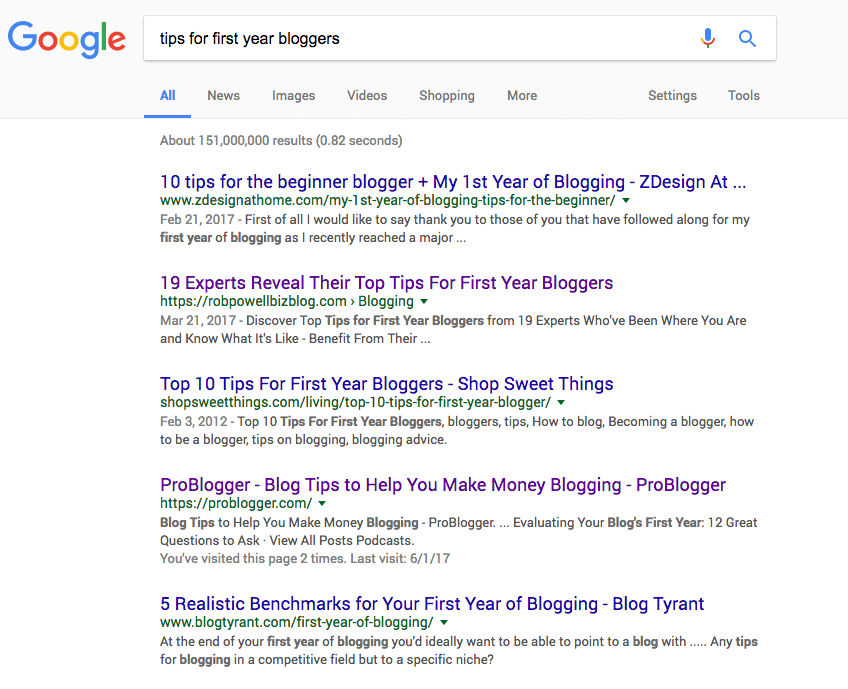
In position #2 is my roundup post – 19 Experts Reveal Their Top Tips For First Year Bloggers.
It beats a similar blog post from Blogtyrant titled: ‘5 Realistic Benchmarks for Your First Year of Blogging’.
Yet Blogtyrant has been around for much longer than my website and has a Domain Authority of 52, compared with my DA of 21.
We both targeted first-year bloggers. How on earth did I manage to rank higher in Google?
The answer is social media shares - 547 of them, and counting:

But it doesn’t stop there:
The main reason for doing roundups is building relationships with Influencers who:
- Will share your content
- Have massive followings
c) Building Relationships With Influencers
That’s where roundup posts excel!
There are at least 5 points of contact with each expert in the process of creating a roundup post:
- The initial outreach
- The expert's response
- Your ‘Thank you’ email
- Your email notifying them that the post is live
- Their email telling you they’ve just shared it to their followers on Twitter
That’s a lot opportunity for building rapport with Key Influencers in your niche!
d) The 6 Key Steps To Creating A Roundup
There are six key steps to creating a successful roundup post:
- Deciding on the Question
- Finding the Experts
- Finding Email Addresses
- Doing the Outreach
- Writing the Article
- Promoting the Article
For a complete guide on how to do it, see my article ‘The Definitive Guide to Writing Roundup Posts That Go Viral’.
2. Top Lists
What if I told you about a technique that uses basic human psychology to get your content shared all over the Internet by people with large followings.
Would you be interested?
I thought so!
This is a strategy I stumbled upon in an article on Income Diary.
I was skeptical at first but decided to give it a try.
The results were astonishing!
More about that later.
First, the technique, as described by Josh Dunlop.
It’s quite simple. Just compile a list of 20 or 30 top Influencers in your niche.
Here are some examples of top lists created by Income Diary:
- 50 Most Influential People In Blogging 2010
- Top 30 Female Internet Entrepreneurs
- Top Earning Blogs
- Top 30 Richest Young Entrepreneurs
- 20 Top Blog Sales
Here’s a top list I created about 10 days ago:
The Top 30 Marketers on Pinterest
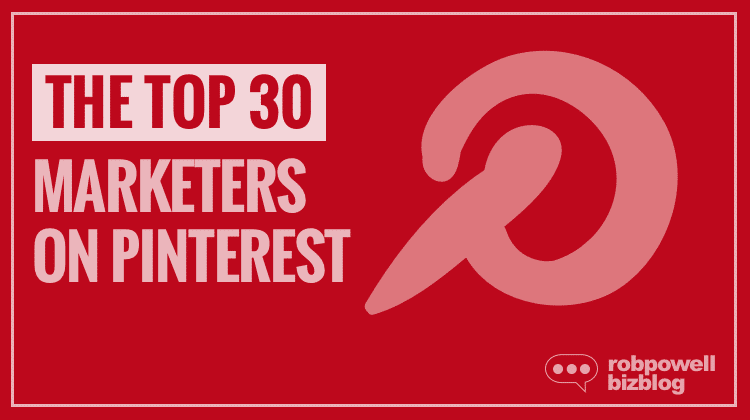
There are four key steps to creating a Top List article:
a) Find The Candidates
The easiest way to do this is simply type into Google your keyword plus “top influencers”.
For my article on Pinterest marketers, I typed in Pinterest +”top marketers” (and variations).
I found about 5 lists that other people had compiled.
Then do a ‘skyscraper’ — if other people have created lists of 10, 15, and 20, you could go for 30 or even 50.
Remember: the more Influencers on your list, the more firepower you’ll have in terms of social media shares and backlinks.
b) Order The Candidates
This is pretty straightforward:
The title of your top list will usually imply some kind of ranking factor, e.g. most followers, richest, highest monthly web income, etc.
If your ranking factor is monthly web income, you’ll need to download their income reports and enter the data into a spreadsheet and then sort it by value.
For their article on Top Earning Websites, Income Diary analyzed the SEC 10-K reports submitted by publicly traded companies within 60 days of the company’s fiscal year end.
In my case, I simply found the Influencer’s Pinterest page and noted down the number of followers they had.
Sometimes there’s no objective ranking factor you can use. For example:
Top 10 Most Inspirational Bloggers In The World
In that case, you just need to make sure that there’s a plausible reason for each of your candidates to be included on your list.
c) Write A Paragraph Or Two About The Person
For this, you’ll need to look at their ‘About’ page and you may even have to drill down deeper into their website.
The kind of information you’ll be looking for is:
- Who they are
- What they do
- How long they’ve been doing it
- Where they’re from
If you want to get more specific, look at what sort of content they produce:
- Articles / blog posts
- Videos / screencasts
- Podcasts
- Infographics
You could even take your analysis a step further. If they mainly produce articles, what sort of articles:
- Long form
- Tutorials
- Guides
- Roundups
- Interviews
- Resources (Link Lists)
- Checklists
- Tip Lists
- Case Studies
- Reviews
- Industry News
d) Reach Out To The People On Your List
Once your article is live, send an email to each of the people on your list.
All you do in this email is let them know they’re included in the list.
Don’t ask them to share the article or for a link or anything else. That will work against you!
Remember what I said about human psychology?
The whole point of this technique is that the people on your list will want to share your article.
Here’s the template I used for my Top 30 Pinterest Marketers list:
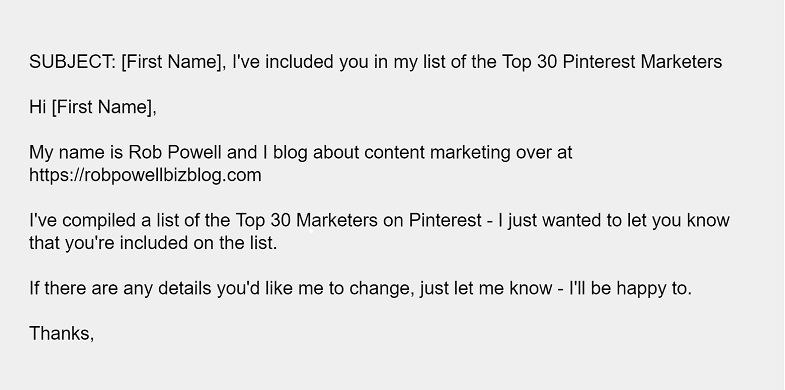
An important detail in this template is the last sentence.
It’s very important to let them know you’re happy to make changes to their listing, for a number of reasons:
- It’s courteous and shows them you’re someone they can work with
- You may have got something wrong, e.g. their area of expertise
- It invites communication and that’s what this exercise is all about – building relationships
This technique leverages basic human psychology – we all need and want praise, recognition, and acceptance. As Mark Twain once said: “I can live for two months on a good compliment”.
And that’s why this technique is so effective: 30% to 50% of the people on your list will be honored, flattered and excited to be included.
What do you think they’ll do with your list?
Keep it to themselves?
No way!
They’re going to share it—on social media. And remember: these people have huge followings!
I published my Top Pinterest Marketers List on June 28th, 2017. At the time of writing (July 8th, 2017) the article has collected 197 social media shares!
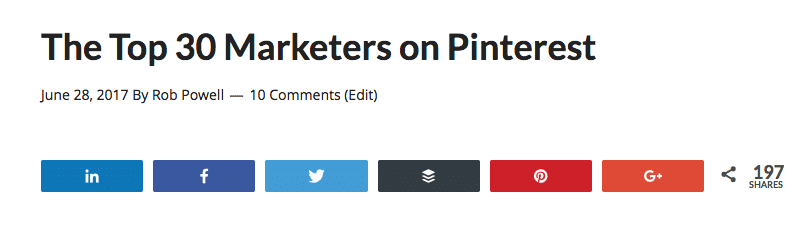
The people on your Top List will also share your article on their website.
Influencers who get their names on these lists like to mention it on their ‘About’ page. So you may well pick up some valuable ‘do follow’ links.
Here’s an example:

3. Interviewing Influencers In Your Niche
I know what you’re thinking:
Me? Interview a big name in my niche? No way!
And anyway, why would they agree to be interviewed by someone they’ve never heard of?
But here’s the deal:
- Interviewing is not that difficult, as long as you do your research beforehand
- The Influencer you approach will know your name, if you follow the steps below
- People like being interviewed because they like talking about themselves
And here are some reasons you’ll want to interview key players in your niche:
- Increase your credibility
- Drive traffic to your blog
- Help your audience solve specific problems
But do you know the real power of Influencer interviews?
That’s right—relationship building.
Researching, conducting, and publishing an interview provides an amazing opportunity to build a working relationship with an Influencer that could take your blog to the next level.
And just in case you need reminding – on the road to blogging success, relationships come first, great content comes second.
Here are the key steps in putting together an Influencer Interview.
a) Getting The Interview
First of all:
You need to get on their radar.
You can do this in a number of ways:
- Post comments on their blog
- Tweet their latest blog posts
- Sign up for their newsletter
- Follow them on Twitter
When you reach out to an Influencer to ask for an Interview, here are the key points you need to cover:
- Introduce yourself
- Interview will be no more than half an hour
- You will send the questions ahead of time so they can prepare themselves
- Where and when the Interview will be published
- Give the Influencer a choice as to method of interview (email, IM, Skype, phone call)
- Show you’ve done your homework by referring to some aspect of their work or online profile
- What’s in it for them (exposure to your subscriber base, promotion across your social media networks, a ‘do-follow’ backlink, etc)
b) Doing The Research
Believe it or not, some bloggers try to interview experts without doing any background research.
Big mistake!
Before conducting the interview, and ideally before reaching out, look at 10 to 20 items of content they’ve created in the last 12 months such as:
- Blog posts
- Videos
- Podcasts
In addition, search up previous interviews they’ve done. This will allow you to:
- Avoid asking questions they’ve already been asked
- Go deeper into issues that were only touched upon in previous interviews
- Identify topics they are passionate about
c) Deciding On Interview Method
As I said, it’s a good idea to give the Influencer a choice for method of interview—it’s more likely they’ll agree to the interview if they feel they have some control.
The options for method of interview are:
- IM
- Skype / Google Hangout
- Phone Call
However, the best option by far is to conduct the interview by Skype or phone.
Why?
Because a Skype or phone conversation allows you to ask unanticipated follow-up questions. And these follow up questions produce the real gems in an interview.
If you decide to interview by phone or Skype, you’ll need to record it. Here are some recording techniques:
d) Setting The Interview Questions
Here are some questions that will always produce interesting answers:
- How did you start off in [their niche or field of expertise]?
- What were the main challenges you faced when you were starting out?
- What’s the best advice you ever received?
- What are the biggest hurdles that your readers’ face and how do you help them to overcome these problems?
- What are the [SEO, marketing, outreach, content management] tools that you couldn’t do without
- Who do you admire most in your field?
- If you could start again, what would you do differently?
- What has been your single biggest success?
- What was your biggest mistake?
- What’s the single most important piece of advice you would give to someone starting off in [their niche, area of expertise]?
- What’s your next project?
- Is there anything you’d like to add?
e) Interview Techniques
i) Introductions
Always introduce your subject—never ask them to introduce themselves.
ii) Anecdotes
Anecdotes are the lifeblood of interviews. Try to get your interviewee to share an anecdote or two.
One way to do this is to ask ‘When’ questions:
- “When did you first realize this is what you wanted to do?”
- “When was the moment you realized you could succeed in this?”
iii) Parroting
Parroting can be annoying in normal conversation. But in an interview, it opens doors.
For example:
Subject: “The business didn’t really take off until I started building an email list”
You: “An email list?”
Subject: “Yes, that was the turning point, it took us from…”
iv) Avoiding ‘Yes’ and ‘No’ Responses
Ask questions that can’t be answered with a ‘Yes’ or a ‘No’. These are questions beginning with ‘What’, ‘When’, ‘How’, and ‘Why’.
For example:
- What were you doing before you started in [SEO, marketing, copywriting etc]?
- How long did it take to turn your idea into a viable business?
Here’s an excellent video from Teachable on how to conduct an interview with an Influencer:
f) Promoting Your Interview Article
Want to know the best part of interview articles?
The subject you interviewed is going to share your article amongst their followers.
And it’s more than likely they have a large audience.
So let the subject know as soon as the article is live and ask them to share it.
Here’s a template:
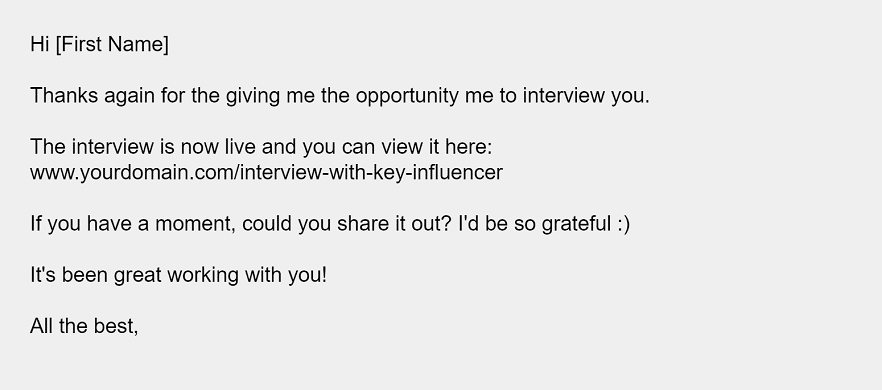
Over To You
The Internet is literally swimming in content.
So it’s no surprise that in the blogosphere connections are more important than content.
Of course, you need to produce great content.
But without the right connections, your content will never get noticed.
In this article I’ve given you three kinds of blog posts that will build relationships between you and the Influencers in your niche:
- Expert Roundups
- Top Lists
- Influencer Interviews
One last point:
When you hang out with Influencers, some of their authority rubs off on you. It’s unconscious, it’s just what happens.
In the minds of your readers, the very fact that these big names have appeared in your roundup, in your top list, or in your interviews adds to your authority.
In a nutshell:
Produce these three types of articles and you’ll get much more exposure for your content than you could ever get on your own.
And you’ll build traffic, backlinks, and authority.
If you have experiences with Expert Roundups, Top Lists, or Influencer Interviews, I’d love to hear from you in the comments below.
Rob Powell shows bloggers how to create content that builds traffic, backlinks, and authority. Download his FREE pdf: ‘The Definitive Guide on How to Write a Compelling Intro for Your Next Blog Post’
The post How To Use Outreach to Generate Traffic, Backlinks, and Authority appeared first on Ninja Outreach.
source https://ninjaoutreach.com/outreach-traffic-backlinks/
The Journey From Sprout Intern to Software Engineer
As I close out my first year as a full-time Software Engineer here at Sprout, I am reminded of one moment during my internship last summer that will always stick with me. In my final week, I was called into a meeting where several senior engineers guided my fellow interns and me on how to interview elsewhere. Initially, I was certain they were ostensibly showing us the door. However, they had already spent an exorbitant amount of time and effort training us, making us feel the “Sprout Love”, and to top it off, presented each of us with a return offer. Needless to say, I was confused why they were encouraging and even instructing us to go off and explore our options.
One year in and I have realized that this gesture embodies what I’ve come to appreciate about the culture at Sprout–always be curious and always be growing. The way Sprout embraces learning and development for all employees is impressive, and by the end of my internship it made it difficult, dare I say impossible, for me to decline that return offer. And while I have explored other career options, knowing my team supports and encourages me in that journey, no matter what, actually makes it more enticing for me to stay at Sprout.
Fast-forward to the present and it’s been a pretty wild ride. Just two days into my full-time position and Sprout continued to deliver on its commitment to my growth as an engineer and leader, placing me in tech design meetings for our asset library feature, and within my first month, we released that feature to customers. Since then, I’ve helped build Instagram scheduling and Twitter video publishing, both of which were led in tandem by myself and another engineer who graduated with me last summer. It is hard to believe how much changes in a year. Nearly twelve months ago I was walking across the stage at Northwestern’s commencement ceremony and now I come to work everyday with the support and freedom to make lasting impacts on the team.
Looking back on my graduating class, I am struck by how many of my fellow engineers headed to the fabled Silicon Valley to start their careers. While I have no doubt that they are all finding similar fulfillment in their work and tackling exciting challenges every day, I think it’s worth mentioning that there are exciting companies everywhere you look. I could have easily justified the need to go somewhere else and find experiences at different companies. In fact, many of my teammates encouraged exploring those options. That said, I really couldn’t imagine starting anywhere else. The tech community in Chicago is thriving and I’m sincerely proud to be a part of it.
To those that are graduating soon. I’d say that wherever you go, there will likely be some brilliant engineers for you to work with and exciting challenges to solve if you seek them out. Just be sure that you’re investing your time into an organization that is similarly invested in you.
Interested in joining the Sprout team? Browse through our careers page to see our current openings.
This post The Journey From Sprout Intern to Software Engineer originally appeared on Sprout Social.
source https://sproutsocial.com/insights/intern-software-engineer/
#SproutChat Recap: Advancing Your Career With Digital Conferences
When you work in social media, staying up to date on the latest trends is sometimes a struggle. Attending in-person conferences to stay informed can be expensive, especially if you work on a small team or on your own.
Thankfully there are a multitude of ways to continue learning and keep tabs on changes in the digital marketing space. With low cost resources like digital conferences, webinars and Twitter chats, it’s easy to find the tools and knowledge that will expand your skill set.
Always Be Learning
It’s vital to your career advancement to be constantly learning new skill sets and trends in the industry. Be sure to keep your continued learning cycle consistent and do more than the bare minimum.
A1 You don't want to wait until you NEED career dev; you want to stay ahead of the curve, not play catch up #SproutChat
— Shannon Mouton Gray (@ShannonRenee) July 19, 2017
A1: #SproutChat is a weekly career development focused event. Don't have to invest $$$ to learn when there are a plethora of free resources. https://t.co/3OtZ3pRFsp
— John Venen (@JohnVenen) July 19, 2017
A1: It’s always good to have an open mind about different career choices. With that being said, try to attend events regularly #SproutChat
— Sam Schmir 🤷♂️ (@SamSchmir) July 19, 2017
A1: As often as you can manage. SM is constantly changing & there are so many aspects to it that you can never stop learning! #sproutchat
— constancegail (@constancegail) July 19, 2017
A1: Whenever you get the chance! Knowledge is power. Being able to keep up in your industry is key to your success. #SproutChat
— Shannon Willis (@etakappadiamond) July 19, 2017
A1: it should be an ongoing event because it's an every changing industry. Gotta stay up and current on the trends #SproutChat
— Apple Box Studios (@AppleBoxStudios) July 19, 2017
Take Time to Learn New Skill Sets
You have to remember to step outside of your own bubble of work. The time you invest in learning new skills outside of your specialized role will help you in the long run, whether that means reaching business goals or personal goals.
A2: You never know when you'll find your new favorite skill! #sproutchat
— constancegail (@constancegail) July 19, 2017
A2: Very important. Get out of your bubble, echo chamber, and comfort zone regularly. It's the only way to grow. #sproutchat
— Stephan Hovnanian (@stephanhov) July 19, 2017
A2: I think it's important to have a "working knowledge" of how all the pieces in the marketing machine work together. #SproutChat
— Dave Macdonald 🇨🇦 (@rdavemacdonald) July 19, 2017
A2: I think it's fun to learn new skills and sometimes it happens when you're not even trying. Grow your mind! #sproutchat
— Jessie (@JessieAtAC) July 19, 2017
A2: Continuous + varied learning is KEY to #marketing. Diverse skill sets are what drive creativity and success! #SproutChat
— ARPR (@AR__PR) July 19, 2017
A2 No one likes a one trick pony. You'll communicate better if you know the basics of what your team is doing. Be proactive! #sproutchat
— Andrew Stewart (@andrewtstewart) July 19, 2017
Pay Close Attention to Trends
Outside of expanding your skill set, it’s important to keep tabs on trends and breaking news for every social platform. Being proactive in this approach will help ensure that brand accounts do not fall behind and are always effectively delivering content.
A3: My number one resource is my audiences! I watch what's important to them and let it inform my strategies! #sproutchat
— Deserae_Dorton (@Deserae_Dorton) July 19, 2017
A3 I pay attention to Twitter. When something changes, people start talking about it. That's real-time learning. #sproutchat
— Martin Lieberman (@martinlieberman) July 19, 2017
A3: Look at @twitter trends and also major social media/digital outlets like @SMExaminer @socialmedia2day @SocialMedia411 #sproutchat
— Val Vesa (@adspedia) July 19, 2017
A3: For social media trends and news, I love to read @SMExaminer. 👍🏻 #SproutChat
— Express Writers (@ExpWriters) July 19, 2017
A3 Couple of newsletters, Twitter keeps up with the pace and the millennials in my office keep me hip 😅 #sproutchat
— Andrew Stewart (@andrewtstewart) July 19, 2017
A3 Chat SMEs and hosts are influencers who tend 2 B on top of their game. They offer good info, links & freebies. #SproutChat
— Shannon Mouton Gray (@ShannonRenee) July 19, 2017
A3: Our team uses @feedly & @BuzzSumo to both find and curate #SMM content, which also keep us up to date on social trends #sproutchat
— SocialXpresso ☕️ (@socialxpresso) July 19, 2017
No Budget for Conferences? No Problem
It may seem like in-person conferences are the most effective way to continue learning, but it’s okay to think beyond costly methods to connect with new people and ideas. Digital conferences are a great way to get in-depth information in a short amount of time.
A4: Check out free webinars, hangouts, Twitter chats or even events in your local area #sproutchat
— Meghan Higgins (@MHig06) July 19, 2017
Online twitter chats! Webinars, meetups (host one yourself!) #SproutChat https://t.co/Nwy87CMjTs
— constancegail (@constancegail) July 19, 2017
A4 Meetups can be a good way to continue to learn and network and are usually free. Can vary city to city though #sproutchat
— Jennifer L Kirk ✈️🍴 (@The_Jenius) July 19, 2017
A4 a: Webinars, #SproutChat, one-on-one exchange of ideas, local chamber events.
— John Venen (@JohnVenen) July 19, 2017
A4: I'm very late today; I set a Tweetdeck column for the conf. hashtag; take advantage of any streamed sessions. #SproutChat
— Brad Lovett (@Brad_Lovett) July 19, 2017
A4: see if there is an online equivalent or PDF download or if you can connect with one of the key speakers on the side #SproutChat
— Apple Box Studios (@AppleBoxStudios) July 19, 2017
Share Learnings With Leadership
Be your own champion. Start sharing insights gathered from conferences and webinars with senior leadership and list action items from what you’ve learned to set informed goals for your work. Sharing these ideas shows leadership that you take your career seriously and are capable of taking initiative on new projects.
A5b: First of all it shows ROI for your trip and then explain what 1 or 2 new things you found out could be done in 3 months. #sproutchat
— Val Vesa (@adspedia) July 19, 2017
A5 Always. You're your best champion – proves to them you value what you do and staying ahead of the curve. Benefits everyone #sproutchat
— Jennifer L Kirk ✈️🍴 (@The_Jenius) July 19, 2017
A5 Yes, but even better is to share action items. Things you're going to do as a result of attending. A plan. #sproutchat
— Martin Lieberman (@martinlieberman) July 19, 2017
A5: Start using one thing you learned right away! Present a lunch & learn to others! #SproutChat https://t.co/0x1Dy4kB8r
— constancegail (@constancegail) July 19, 2017
A5: Absolutely! Sharing several things you've implemented from attending the event and the great results will go a long way. #sproutchat
— Meghan Higgins (@MHig06) July 19, 2017
A5. When you want to share something which will help business and leadership ignore you, they lose #sproutchat
— Cheval John (@chevd80) July 19, 2017
Be sure to tune in next week, Wednesday, July 26, for #SproutChat at a special time, 3 p.m. CDT. We’ll be joined by special guest, Lizz Kannenberg, Director of Content at Sprout Social, where we’ll discuss creating impressive content that drives results.
Until then be sure to join our Facebook community to keep up on on all things #SproutChat.
This post #SproutChat Recap: Advancing Your Career With Digital Conferences originally appeared on Sprout Social.
source https://sproutsocial.com/insights/career-with-digital-conferences/
Thursday, 20 July 2017
Tuesday, 18 July 2017
Monday, 17 July 2017
Friday, 14 July 2017
Must Have Social Media Tools for 2017
As more and more people create personal and professional profiles on social networking sites, there’s simply no denying the importance of social media for brand promotion and business growth.
But because marketing professionals contend with a plethora of marketing activities aside from interacting with customers on social media, we’ve compiled a list of social media productivity tools you should check out in 2017, if you haven’t already.
This post tackles 30 of the top social media tools, what they’re for, some pricing details, and their pros and cons. Let’s dig right in.
1. AddThis
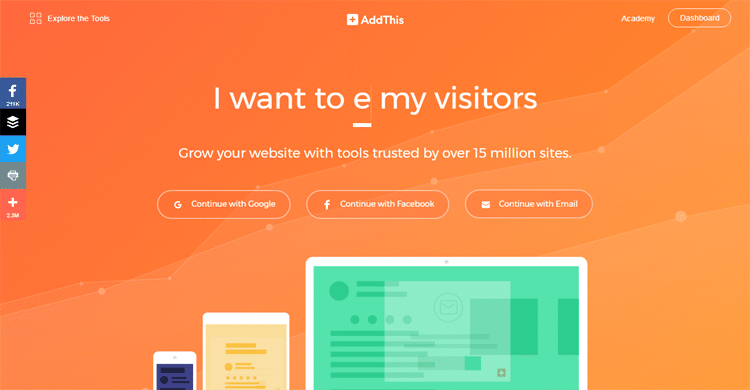
Best known for: Content distribution, tracking, and analysis
AddThis is a social sharing and engagement tool found on many websites. It comes with share and follow buttons to easily distribute your content, boost your social media presence, and grow your audience. Aside from website marketing, AddThis provides valuable data on audience behavior: social engagement, number of people sharing your content, and where traffic comes from.
Pricing
AddThis Basic is free. Paid plans start at $10 per month.
Pros
- Share buttons for one-click sharing of content to various social media channels
- Follow buttons for quick and easy audience building
- Provides insights on browser type, browser language, date and time of a user’s visit to your website, and traffic referrers
- Aggregates the number of clicks a shared link generates
- Responsive and works with any device type
- Related Posts feature to keep readers glued to your site’s content
- Easy-to-install plugin for WordPress
- Available browser extensions: Chrome, Firefox, Safari, plus a bookmarklet if you need more sharing options
Cons
- Inability to turn off the AddThis branding even on Pro subscriptions
- May require some tweaking at the outset to properly work
2. Buffer
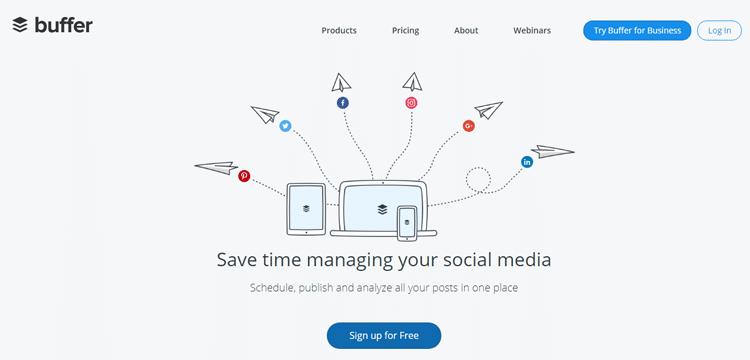
Best known for: Automated republishing and content scheduling
Buffer is a social media management tool that lets users schedule and publish content on the major social networks, as well as measure the impact of their marketing efforts from one centralized dashboard.
Pricing
For individual plans, a free version with limited features is available. The paid version costs $10 per month. Team and agency plans start at $99.
Pros
- Social media scheduling and publishing in one dashboard
- Includes link shortening and tracking, social analytics, and Pablo, Buffer’s proprietary image creator
- Can add RSS feeds from blogs
- Works with desktops, iPhones, iPads, and Android devices
- Includes browser extensions for Chrome and Firefox for easier posting and scheduling
Cons
- Doesn’t track social mentions
- Can’t view your Twitter feed or interact with followers directly from the dashboard
- Free account doesn’t support Pinterest
3. Bundle Post
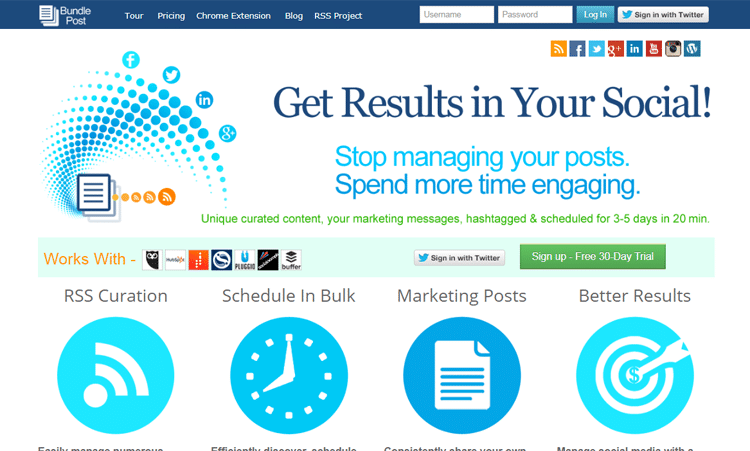
Best known for: Hashtag tracking and content curation
Bundle Post is a social media management tool that tracks hashtags and curates content from numerous sources, including Google Alerts, RSS, and other feeds, allowing you to choose from the latest and most relevant content to send out to your audience. It lets you schedule social content in bulk and create repository folders for your marketing messages, which you can also include in your scheduled posts.
Pricing
Bundle Post plans start at $19.99 per month. A free 30-day trial where you get to test drive the Pro plan (costs $100 per month) is available.
Pros
- Allows the creation of folders for each client or campaign
- Lets users add single time slots for posting or specify posting intervals to maintain complete control over their scheduled posts
- Has a time-saving #FollowFriday feature that helps you figure out what to say in your posts or who to mention
- Integrates with Hootsuite
- Offers a Chrome extension
Cons
Tech support may be limited to tutorials only for certain plans
4. ClickToTweet
Best known for: One-click content sharing and analytics
ClickToTweet is a Twitter app that lets you create tweetable links you can then embed on your website, email messages, or press releases. It comes with features that make promoting, sharing, and tracking your content easier.
Pricing
ClickToTweet paid plans start at $4.97 monthly. Other plans are Expert at $49.70 per year, and the Enterprise plan at $499 per year. A free ClickToTweet plan is also available.
Pros
- Tweetable links generation for easier content sharing
- Central dashboard for all your links
- Analytics for click activities on your links
- Click mapping so you know where people clicking on your links are located in the world
- Suggested users feature to increase followers
- URL shortener to redirect all your links
- ClickToTweet WordPress plugin available
Cons
- No full support for embedding images, just a workaround
- Free plan only includes five links
5. ContentGems
Best known for: Content discovery and distribution
ContentGems is a content discovery engine that scans thousands of online content from trusted sources, helping marketers automatically find timely and relevant content for distribution to their audience on various channels: social media, email newsletters, website, portals/intranets, or mobile app. This, in turn, allows them to attract more qualified traffic to their sites and build thought leadership for the company.
Pricing
Depending on the package you choose, paid plans cost $99 per month (Business) and $199 per month (Agencies). A free plan with limited features is likewise available.
Pros
- Monitors leading blog and news sites for top-rated content, which you can further cherry-pick or automatically stream to your followers
- Gives users immediate access to hundreds of thousands of RSS feeds
- Sends out weekly or daily email digests
- Comes with Twitter filters to weed out sub-par content
- Lets you build customized feed bundles
- Allows the usage of custom keywords and content filtering by media type and social signals
- Offers a developer API for customized data sharing between apps
- Works with a range of third-party platforms, such as MailChimp, Slack, Buffer, Hootsuite, Feedly, Campaign Monitor, and Sendible
Cons
- Mainly built for content discovery and distribution, no advanced social media management capabilities
- Advanced features come at a cost that may be steep for small businesses or startups
6. EpicBeat
Best known for: Content discovery and analysis
EpicBeat is a social media software system that assists marketers with content, influencers, and trend discovery.
Pricing
EpicBeat costs $49 per month or $490 per year. A 14-day free trial is available.
Pros
- Available features: saved searches, downloadable data, real-time alerts, and multiple users
- Helps businesses find influencers on Twitter, Facebook, Instagram, YouTube, Google+, SoundCloud, and SlideShare
- Provides insights such as best-performing content types and formats, top authors and domains, trending themes, comprehensive sentiment analysis, and ideal posting times across platforms
- Various filter options for content refinement
- Comes with a curation API for WordPress blogs
Cons
- Allows use of the tool without signing up but will only grant you access to Twitter influencers
7. Everypost
Best known for: Content curation and social media publishing
Everypost is an all-in-one social media publishing tool that simplifies content curation and maintaining control over your social media pages. Supported platforms include Twitter, Facebook, LinkedIn, Google+, Pinterest, and Tumblr.
Pricing
Everypost has a free option plus four different paid tiers, which start at at $9.99 per month.
Pros
- Team collaboration and role management
- Visual content curation from various social media sources including Instagram, YouTube, Flickr, and RSS feeds
- Post scheduling and customization to suit the needs of each platform’s audience
- Social analytics tools for building granular, platform-specific reports
- Compatibility with Android and iOS devices
- Automatic syncing of personal contacts to Everypost
- Twitter mentions monitoring and location activation
- Filters and image manipulation
Cons
Free version is limited to one account per channel and doesn’t support team management
8. Google Trends
Best known for: Trends tracking and market research
Google Trends is a forecasting and historical analysis tool that aids with market research and web user behavior tracking. It provides interest trends over time for certain keyword searches.
Pricing
Google Trends is a free service.
Pros
- Shows insights into interest spikes for relevant terms
- Can be used to research on practically anything of interest to you, including predicting economic indicators
- Aside from time trends, also renders rising interest reports (related terms not in the top 10 but show sustained increase and should be noticed)
- Contains filters to narrow search results: location filter, category filter, time span filter, and type of search filter
Cons
- Minimum traffic requirement for your website to be featured
- Data may contain inaccuracies
- Better to use Google Analytics over Google Trends if you want accurate data on your website
9. Hashtagify.me
Best known for: Hashtag discovery and influencer marketing
Hashtagify.me is a Twitter hashtag search and discovery tool that lets you find the best hashtags to expand your social media reach. It also helps you pinpoint the right influencers to amplify your message.
Pricing
Hashtagify offers a free account. Pro plans start at $9.99 per month. If you pay annually, you get two months free.
Pros
- Has a Research Assistant feature that analyzes your Twitter accounts to give you the best hashtag recommendations, up to 30 related hashtags
- Lets you find hashtags from competitors and influencers
- HashSmart Filter feature automatically filters out generic and spammy hashtags
- Drills down to individual tweets to measure hashtag influence
- Comes with analytics and in-depth reports that detail the hashtag’s usage patterns
- Shows you a live stream of the public posts using the hashtag
Cons
- Support for Instagram only available to Business and Enterprise accounts
- Requires credit card information to start using the free trial
10. Hootsuite
Best known for: Social media management in one place
Hootsuite is a time-saving social media and analytics app that lets users manage all of their social profiles from a single location. It allows you to discover and schedule social content, identify influencers, and connect with customers and social media followers faster.
Pricing
A paid one-user plan starts at $19 per month. For teams and businesses, multi-user subscriptions start at $99 per month. A free and limited single-user plan is likewise available.
Pros
- Clean, easy-to-use dashboard
- Offers a complete set of social media management tools for scheduling, content curation, analytics, monitoring, team management, and contests/sweepstakes hosting
- Also functions as helpdesk for social media teams, allowing businesses to protect their reputation straight from the app
- Integrates with 250+ business apps
- Works with the following mobile devices: iPhone, iPad, iPod Touch, Android
Cons
- Supports a limited number of URL shorteners
- Adding more users and advanced features can be very expensive for small businesses
11. IFTTT
Best known for: Integration of otherwise disparate apps
Short for “if this, then that,” IFTTT is more than just a social media management tool. It’s a web-based task automation app that performs actions triggered by conditional statements or applets. For IFTTT to work, you need a channel, a recipe, and an action.
For example, if you’re tagged in an Instagram photo, IFTTT can automatically download the photo to Google Drive.
Pricing
IFTTT can be used totally free. But if you want to publish a service and embed it in your own apps or website, that will cost you $199 per month. For custom options and services for your brand, Partner Plus starts at $499 per month.
Pros
- Connects disparate services without learning how to code
- Hundreds of service combinations you can use upon signup
- Works seamlessly between desktop and mobile devices
- Can build your own recipe if you don’t find what you need
- Totally free to use
Cons
- Can only combine two services at a time
- Can result in double postings on your social accounts if you go crazy with your combinations
12. Keyhole
Best known for: Hashtag tracking and keyword analysis
Keyhole is a hashtag analytics and social media marketing tool that works with the major social networks: Twitter, Instagram, and Facebook. Keyhole tracks data from your account, analyzes generated reports, and gives out suggestions on how to better optimize your social media marketing campaigns.
Pricing
Keyhole offers several pricing tiers: Professional ($165 per month), Team ($349 per month), Corporate ($599 per month), Agency ($999 per month), and Enterprise (call their sales team for custom pricing). Although there are no yearly commitments, Keyhole offers discounts on one- and two-year prepayments.
You can also test-drive the app for three days for free.
Pros
- Carries a suite of social media marketing features: hashtag and keyword analytics, influencer marketing, competitor tracking, sentiment analysis, demographic analysis, locations heatmap, live streams, historical data reports, and automated reporting
- Analytics for both brand mentions and hashtags
- Embed widgets available for your website or blog
- Tracks which devices users commonly post with
- Customized alert notifications via email
- Reports that are exportable to Excel and similar software tools
Cons
- In-depth social media analytics and reporting features limited to Facebook, Twitter, and Instagram
- May be pricey for small businesses and startups
13. MeetEdgar
Best known for: Content scheduling and amplification
MeetEdgar is a social media scheduling tool that ensures your posts and updates get the most attention from your fans, followers, and connections. MeetEdgar doesn’t just schedule your posts and track their performance, it also allows you to build a library of social media updates that you can use over and over again.
Pricing
MeetEdgar pricing is at $49 per month. A free 14-day trial is offered.
Pros
- Automatically reshares evergreen content
- Builds a queue of updates for sharing across your different social networks
- Supports unlimited content in your library
- Lets you assign expiration dates to seasonal content
- Pulls content from RSS feeds
- Allows category-based scheduling for different types of posts
- Supported URL shorteners: Rebrandly and Edgar’s proprietary custom link shortener
- Offers a Chrome extension and bookmarklet
- Provides statistics to better increase the effectiveness of your social media marketing efforts
Cons
- Only supports Twitter, Facebook (profiles, groups, pages), and Linkedin (profiles, company pages)
- No dedicated plugin for Firefox or Safari
- Doesn’t support retweeting or commenting on content in-app
14. Ninja Outreach
Best known for: Influencer research, content discovery, and outreach automation
Ninja Outreach is primarily an influencer marketing tool, but it goes way beyond that. It can also be used for lead generation, content promotion, Twitter and Instagram prospecting, list management, content research, blogger outreach, and link building.
Pricing
Ninja Outreach plans start at $69 per month. Other plans cost $99 per month (Small Agency), $249 per month (Large Agency), and $599 per month (Enterprise.) Free 14-day trials are available for each.
Pros
- Gives you immediate access to thousands, if not millions, of influencers in your industry
- Saves you tons of time on blogger prospecting and outreach
- All your contacts, notes, email history, and RSS feeds in one place
- Easy clients and campaign segmentation using relevant keywords
- Supports team management and collaboration
- Carries SEO, location, special posts, and social filters for more targeted results
- Has customizable built-in outreach templates
- Includes a Chrome extension
- Offers a 30-day money-back guarantee
Cons
- We can be a little biased about Ninja Outreach. It’s our baby, after all. We work hard to deliver the best possible influencer marketing solution for you, but if there’s anything at all that bothers you about the software, let us know, and we’ll do our utmost to get that fixed.
15. Oktopost
Best known for: Social publishing and lead management
Oktopost is a social media management platform for B2B marketers. It helps with lead generation, lead tracking and analysis, social publishing, social listening and engagement, and content curation.
Pricing
Oktopost pricing depends on the package your company needs. Please contact their sales department for custom pricing.
Pros
- Comes with a suite of social publishing features: campaign categorization, editorial calendar, content pipeline, publishing automation, and a mobile app for Android and iOS devices
- Social analytics feature that tracks acquisition and lead attribution, audience growth, social engagement, and content performance
- Data that can be exported to Excel or any business intelligence solution
- Supports the use of custom RSS feeds for content discovery
- Live streams to monitor keywords, company pages, mentions, customer feedback, and competitor activities
- Promotes employee advocacy and thought leadership for social amplification
- Supports team management and collaboration
- Upholds data security through role-based user controls
Cons
- Because it’s feature-rich, may take some getting used to
- Integration with Twitter Insights (or other marketing automation software) is a separate purchase
16. Pocket
Best known for: “Save for later” content curation
Pocket is a content curation tool that allows users to save content for later viewing. It offers different ways to save: via email, your web browser, or from 1,500 connected apps, such as Twitter, Digg, and Flipboard.
Pricing
You can use Pocket for free. However, if you want it ad-free or need access to more features, such as a permanent library of the webpages and articles you save (even when they’re deleted from the web entirely), full-text search, customized reading experience, and suggested tags, Pocket Premium costs $4.99 per month, or $44.99 per year.
Pros
- Comes with a clean, minimalistic, and user-friendly interface
- Allows offline viewing of saved content
- Lets users send links to add@getpocket.com if the app they use doesn’t support auto-saving to Pocket
- Tagging system for content categorization and easy retrieval
- Content recommendation based on the content you save
- Premium plan supports multiple languages, including English, Chinese, French, Japanese, Russian, and Spanish
- Integrates with 1,500+ apps
- Has native apps for Androids, iPhones, and iPads; also works with Kobo e-readers, Windows Mobile, and BlackBerry devices
- Offers extensions for the major browsers: Chrome, Firefox, Safari, and Opera
Cons
- List of user-created applications on the website not updated
- Articles won’t be available offline if you’ve closed Pocket down before full download is complete
- Free account removes copies of archived items from the device
17. Post Planner
Best known for: Content discovery and trends tracking
Post Planner is a content discovery tool that assists social media managers with finding the right content using keywords, hashtags, and industry recommendations. The app also measures content performance through a five-star rating system so you can cherry-pick the content to showcase to your target audience.
Pricing
Post Planner offers five subscription plans, aside from a free-for-life basic version and a custom package for organizations requiring unlimited features. Paid plans start at $3 per month (Starter plan), if billed annually.
Pros
- Lets you add your own content, which is then scored for virality
- Allows posting to Facebook groups that you manage
- Supports sharing and uploading of photos
- Automatically adds evergreen content back to plan rotation
- Star rating system to predict content performance - more stars, better content performance
- Automates publishing from RSS feeds
Cons
- Works with Facebook and Twitter only
- No free trial for the paid options
- No native mobile app yet
18. RightTag
Best known for: Hashtag analysis and optimization
RiteTag is a hashtag optimization tool that helps users find the right hashtags for their social media campaigns. Using real-time engagement data, it provides instant feedback on your hashtags and identifies those that will generate good results.
Pricing
The pricing scheme for RightTag is simple and straightforward: $49 per year. A seven-day free trial is available.
Pros
- Visibly warns you of problematic hashtags through color coding
- Provides granular statistics on your chosen hashtag, such as unique tweets per hour, retweets per hour, hashtag exposure per hour, tweets with images, tweets with links, and tweets with mentions
- Provides statistics on recommended hashtags, making it easy to pick out the most promising ones
- Lists down which hashtags not to use
- Available browser extensions: Chrome and Firefox
- Available mobile apps: Android and iOS
Cons
- Exclusively used for hashtag optimization only
19. Simply Measured
Best known for: Social listening and analytics
Simply Measured is a social listening tool that aids with brand reputation management. It also analyzes metrics across the different social networks, giving social media managers an in-depth look into their social media activities.
Pricing
Pricing for a Simply Measured subscription is not available on their website. Schedule a demo or call their sales department for more information.
Pros
- Aggregation and analysis of social media data in one location
- Supports the major social networks: Twitter, Facebook, Instagram, LinkedIn, Google+, YouTube, and Pinterest
- Other solutions offered aside from social listening and analysis: conversion and content share tracking
- Reports that can be generated in a variety of formats: Excel, Word, or PowerPoint
- Helps improve SEO and tracks traffic generated via AdWords
- Has built-in integrations with Tableau
- Offers a social analytics API to analyze your data however you want it analyzed
- Gathers data from Google Analytics
- Provides free reports for a sampling of the data it generates, such as Twitter follower report,
- Facebook fan page report, Facebook content analysis, Instagram user report, Vine tweet analysis, and social traffic report
Cons
- Custom reporting may not be available for all users
- Because it’s feature-rich, may take a little getting used to
20. Social Mention
Best known for: Social listening and reputation management
Social Mention is a social listening tool that lets businesses track and monitor the conversations around their brands. It can be used for reputation management and for research into what piques the interest of your target market.
Pricing
Social Mention can be used for free. There are review channels, however, that peg the price per user per month anywhere from $20 to $29. Social Mention doesn’t publicly provide such data. Please contact them for more information.
Pros
- Simple and straightforward usage: input your query into the toolbar and specify the channel/s you want the app to perform a search on
- Covers 100+ social media platforms, including Facebook, Twitter, YouTube, Digg, and Google
- Functions as a user-generated content aggregator, as well as a search and analysis platform
- Carries a third-party API for companies that want to stream real-time social media data into the applications they already use
- Allows the setup of daily social media alerts
Cons
- Doesn’t offer advanced filtering options as most social media management tools do
21. Socialert
Best known for: Hashtag tracking and reputation management
Socialert makes hashtag tracking simpler and easier. The app, however, is more than just that. It also carries features and tools that perform brand monitoring, influencer marketing, and Twitter analytics.
Pricing
Socialert offers multiple subscription plans: Starter ($9.95 per month), Professional ($29.95 per month), Enterprise ($49.95 per month), and Corporate ($99.95 per month). A free three-day trial is likewise available.
Pros
- Multiple functionalities in one platform: brand monitoring, hashtag tracking, influencer marketing, and Twitter analytics
- Allows monitoring of every related keyword to amplify your brand’s reach
- Supports competitor analysis by helping you uncover their influencers, viral content, customers, and trending hashtags
- Tracks hashtag mentions and usage
- Provides top tweets, hashtags, and links
- Allows social media managers to directly communicate with their audience from the dashboard
- Has noise-reducing filters that let you hone in on the data that matter
Cons
- Mainly focused on Twitter
22. SocialOomph
Best known for: Content discovery and posts scheduling
SocialOomph is a social media management and productivity app that lets you schedule posts, find people to follow, and monitor activities in your different networks from one centralized dashboard.
Pricing
A free account for Twitter-only management can accommodate up to five different profiles. If you need to monitor more than five, SocialOomph Twitter Unlimited costs $6.97 once every two weeks. SocialOomph Professional, on the other hand, costs $17.97 once every two weeks.
Pros
- Supported social media channels: Twitter, Facebook, Pinterest, LinkedIn, Tumblr, and Plurk
- Supports URL shortening and keywords tracking
- Allows usage of RSS feeds to create updates
- Supports unlimited accounts
- Supports tweeting via email
Cons
- Additional fees for auto-DM and follow-back features
- Free account covers Twitter only
23. Sprout Social
Best known for: Social media marketing and analytics
Sprout Social offers a host of social media management tools to facilitate the way brands communicate with their customers. It carries features that allows individual users and teams to manage their messages in one place, schedule and publish posts, collaborate on content via a shared content calendar, and unlock valuable social media insights through in-depth analytics.
Pricing
Sprout Social offers three pricing tiers: Premium at $99 per user per month, Corporate at $149 per user per month, and Enterprise at $249 per user per month. Free 30-day trials are available for all plans.
Pros
- Clean and intuitive user interface
- Detailed reporting
- Solutions offered: smart inbox, post scheduling and publishing, keyword and location monitoring, a shared content calendar, task management and social CRM, in-depth reports, trends and engagement reports, competitive benchmark reporting, custom URL tracking, and advanced keyword listening
- Supports multiple account management
- Single-stream inbox for easier engagement with customers
- Proprietary analytics tools to monitor and measure individual and team performance against responsiveness and engagement targets
- Integrates with Google Analytics
- Available apps: web app, browser plugin, Android, iPad and iOS apps
Cons
- Doesn’t connect with Pinterest
- Cost on the high side to include an entire team
- Advanced features only available to higher-priced subscription packages
24. Tagboard
Best known for: Hashtag tracking and content publishing
Tagboard is not your ordinary hashtag tracker. While it does use hashtags to aggregate data from the various social media networks in real time, the app also embeds, reposts, and broadcasts content on various display screens.
Pricing
Tagboard offers two pricing categories: Social Media Displays and Digital + Web Only. The Starter plan for social media displays costs $500 per event, while Starter Digital for digital and web use only starts at $99 monthly, if billed annually.
Pros
- Carries an intuitive, user-friendly interface
- Allows content curation through hashtags
- Supports sharing of content to your live audience at events such as conferences or sports arenas
- Has filters for blocking negative or offensive posts
- Supports retweeting and commenting from the Tagboard account
- Automatic notifications for social media users who get featured
- Comes with plugins for Chrome, Hootsuite, and Eventbrite
Cons
- Social media display packages are on the pricey side
- Valuable features come at an extra cost
25. Talkwalker
Best known for: Social media listening and analytics
Talkwalker does more than social listening, influencer identification, and hashtag tracking. In all, it’s an online reputation management system that enables businesses to monitor what people are saying about their brands and take immediate action where necessary.
Pricing
Talkwalker plans start at $8,400 yearly (or $700 per month). A seven-day free trial is offered.
Pros
- Social listening across 10+ social networks, 150 million websites, and in 187 languages automatically translated in-platform
- Carries a proprietary image recognition technology, allowing users to analyze both images and text in social posts
- Analytics features include virality map to replicate viral campaigns, trending score to pinpoint trends, use case dashboards, in-depth social channel analytics, and smart theme detection for issue identification
- Sentiment analysis available in 25 languages
- Instant and automatic alerts
- Fully customizable crisis dashboards
- Time-lapse visuals for trend comparison and measurement
- Integrates with third-party apps such as Hootsuite and Tableau
Cons
- Too pricey for startups and small businesses
- Lacks the ability to directly publish to social media
26. Tweet Binder
Best known for: Social media tracking and analysis
Tweet Binder is a social media tracking tool that allows users to classify, analyze, and optimize their Twitter and Instagram content for better campaign results. Aside from the ability to track hashtags and keywords, the app has features that showcases stats in just a click, which, in turn, helps social media managers understand their content’s performance in real time.
Pricing
Tweet Binder offers three subscription packages: Twitter Plan (€150 per month), Twitter and Instagram Plan (€310 per month), and Instagram Plan (€210 per month).
Pros
- Categorizes tweets or topics into binders for stats comparison between binders
- Carries an analytics suite to know and measure the reach and impact of your Twitter campaigns
- Can be used to integrate Twitter on customized “tweet walls” to show tweets, images, leaderboards, and rankings to your audience in real time
- Creates customized microsites for your campaigns and events
- Allows exportation of reports to Excel
Cons
- Price may be on the steep side for small businesses and startups
- Can only store up to 6,000 tweets from the last seven days and up to 35,000 tweets per month for real-time reports
27. TweetDeck
Best known for: Twitter marketing and monitoring
An app by Twitter for Twitter users, TweetDeck is a social media management tool that monitors how users interact with the content posted on your different accounts. It gives you an at-a-glance view of your mentions, messages, notifications, and real-time activity in your network.
Pricing
TweetDeck is absolutely free to use.
Pros
- Supports link shortening
- Lets you set up keyboard shortcuts and configurable alerts
- Allows tweet scheduling
- 15 different column types that can be added to or deleted from your timeline anytime
- Easily customizable look and feel
- Tweet Grid, which basically is a collection of tweets, that can be customized and embedded on your website
- Supports multiple users and team management
Cons
- Shortened URLs that cannot be customized
- Twitter-only application
28. Viraltag
Best known for: Social media publishing and analytics
Viraltag is a multi-featured social media management and analytics tool that allows social media professionals to manage multiple social networks, schedule unlimited posts and updates, reuse evergreen content, collaborate with teams, and track and measure performance from one dashboard.
Pricing
Subscription packages start at $24 per month, if billed annually. Free 14-day trials are available.
Pros
- Schedules multiple shares for a single post over different time periods
- Lets users customize their messages to suit specific platforms’ audiences
- Supports sharing on Twitter, Facebook, Pinterest, and Instagram
- Carries a built-in image editor
- Supports uploading of multiple images at once
- Integrates with Google Drive and Dropbox for uploading, editing, and scheduling of content in bulk
- Provides the ability to add multiple RSS feeds, Flickr, and Instagram accounts for content curation
- Has a Chrome extension and bookmarklet
- Allows users to pin on multiple Pinterest accounts and boards at once
- Supports URL shortening
Cons
- Requires manual setup of each day’s schedule
- URL shortening may not automatically work across the board, such as on Facebook image posts with a URL in the description
Final word
There you have it - the top 30 social media tools for 2017. We will be updating this post throughout 2017, so if there are any tools you’d like added to the list, feel free to send us a message.
The post Must Have Social Media Tools for 2017 appeared first on Ninja Outreach.
source https://ninjaoutreach.com/social-media-tools-2017/