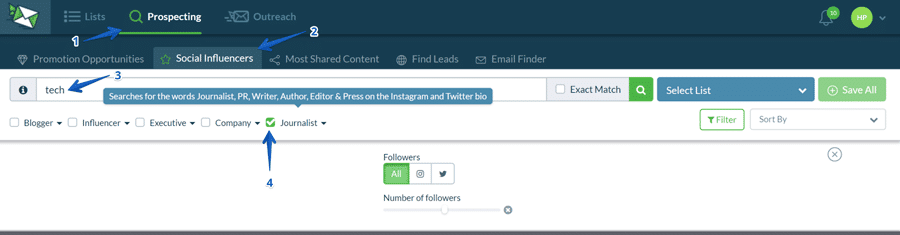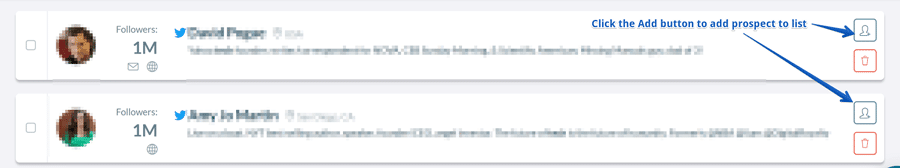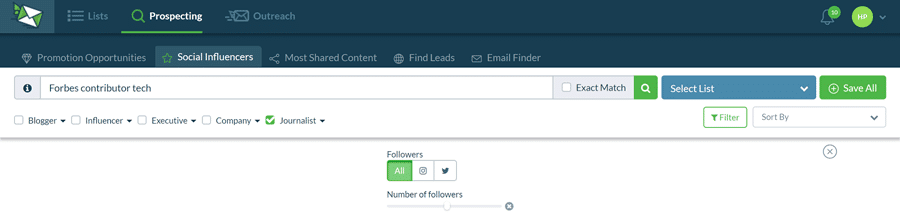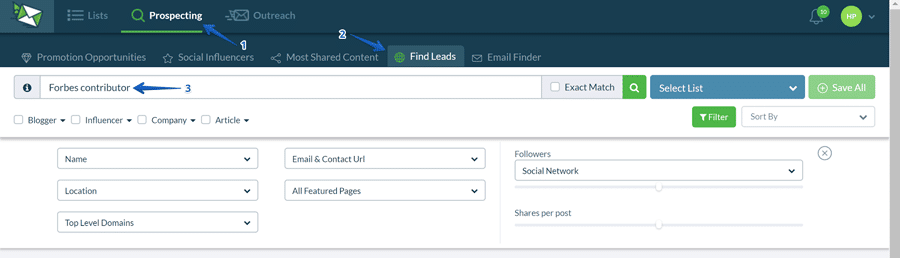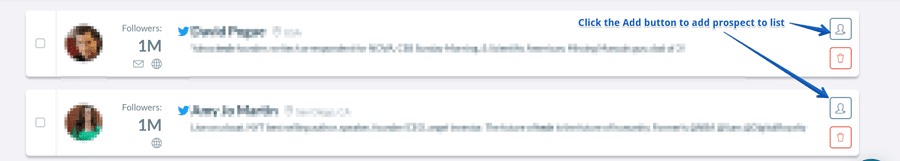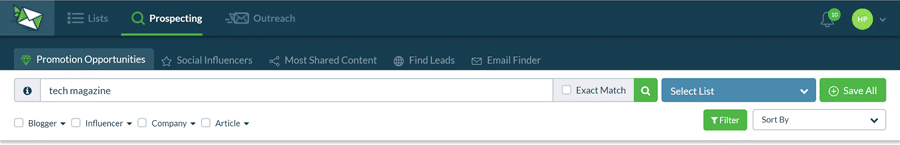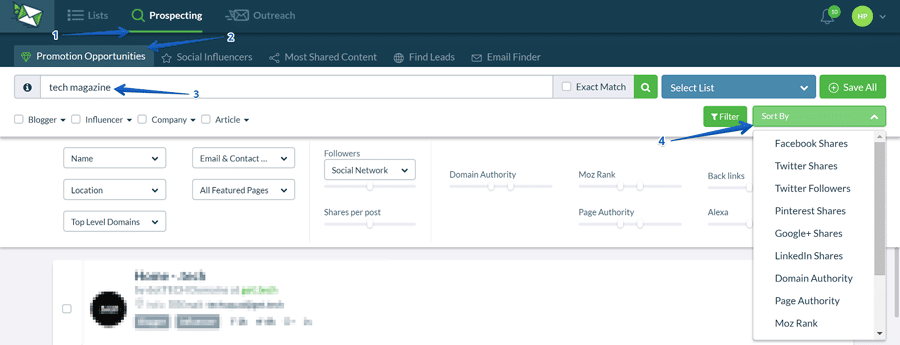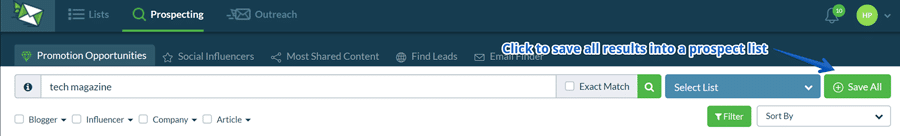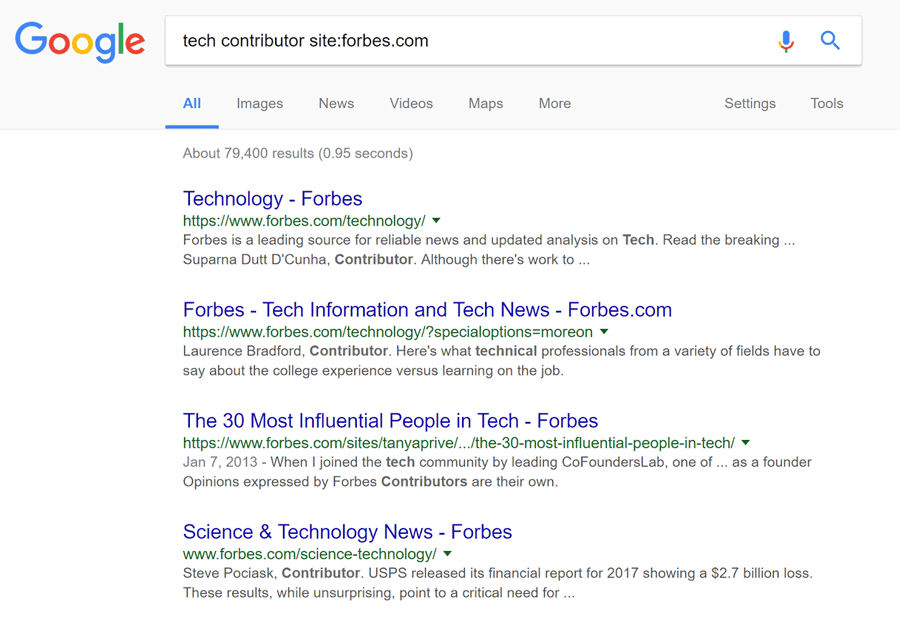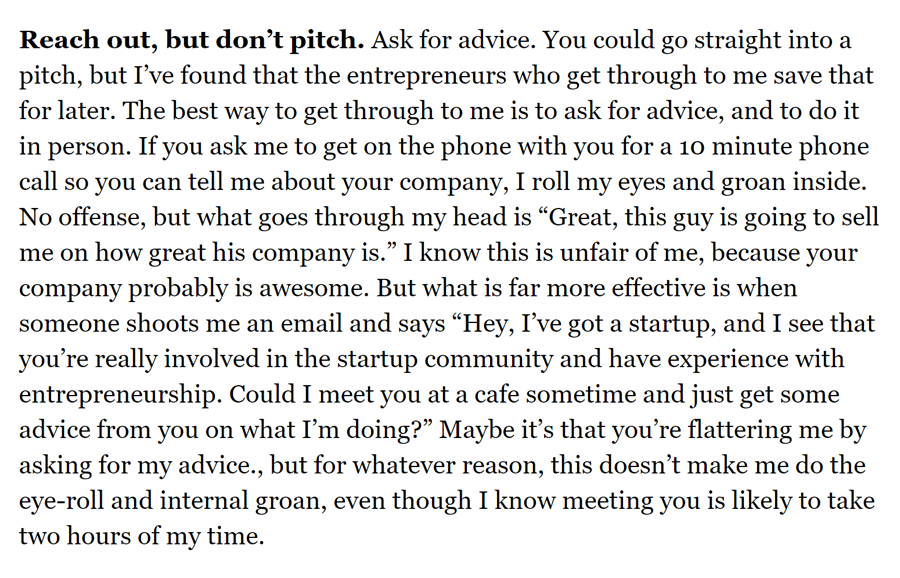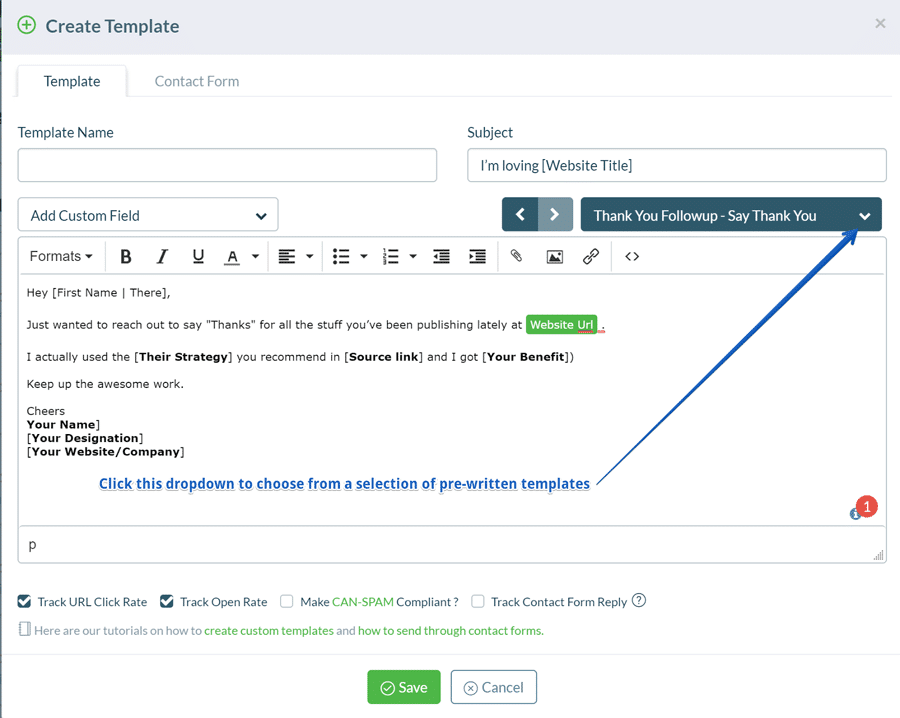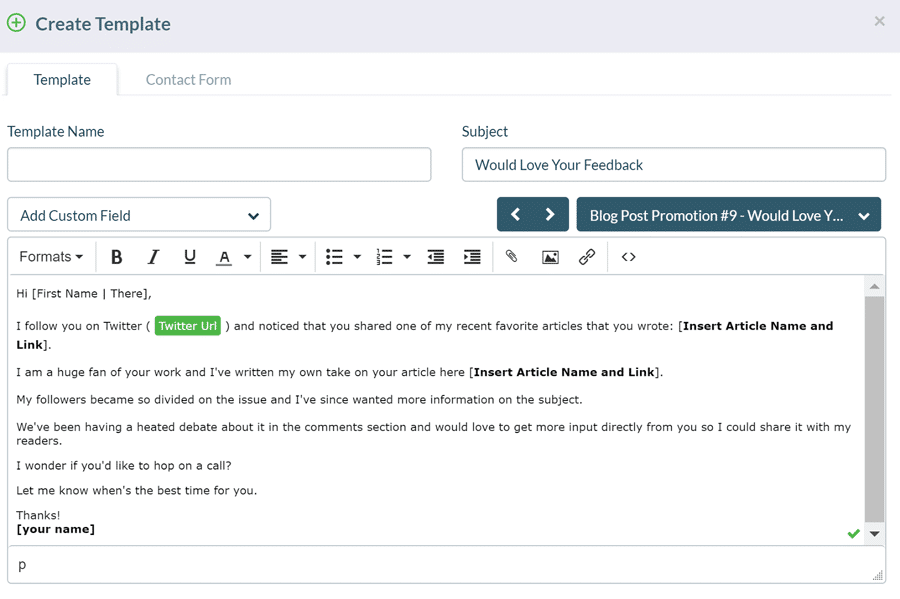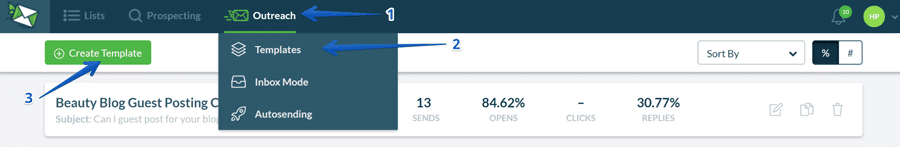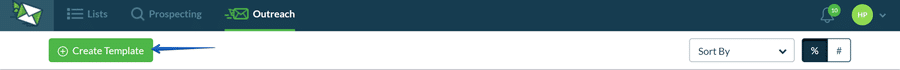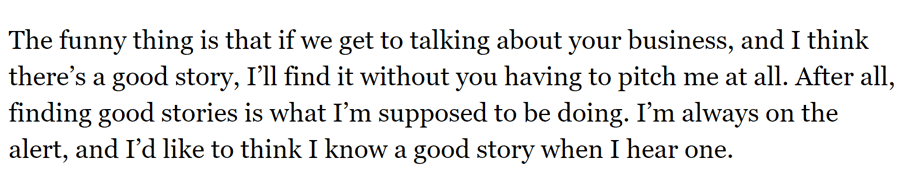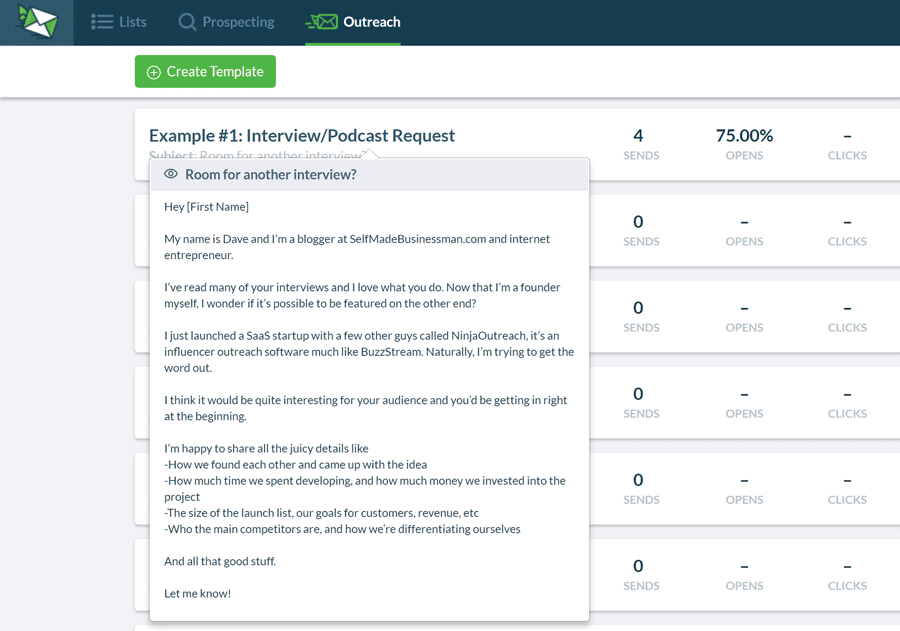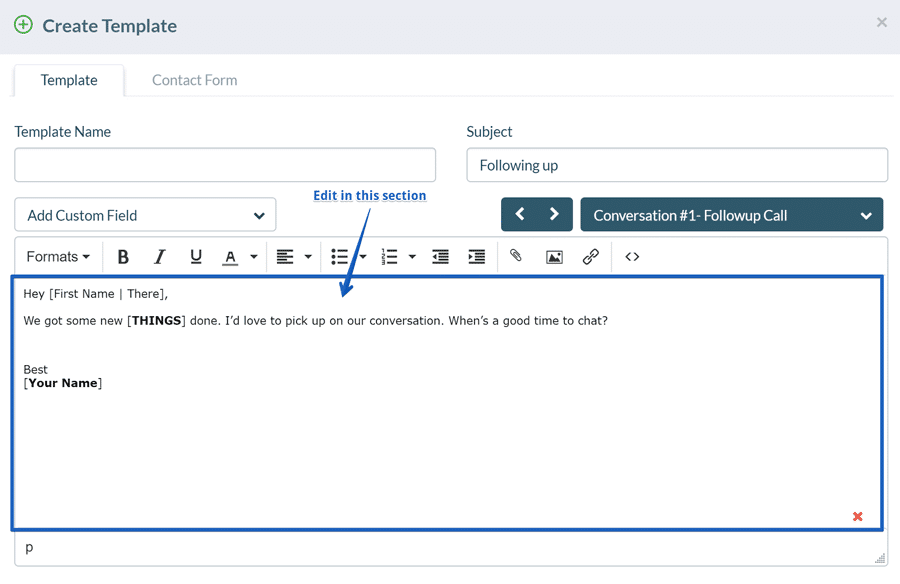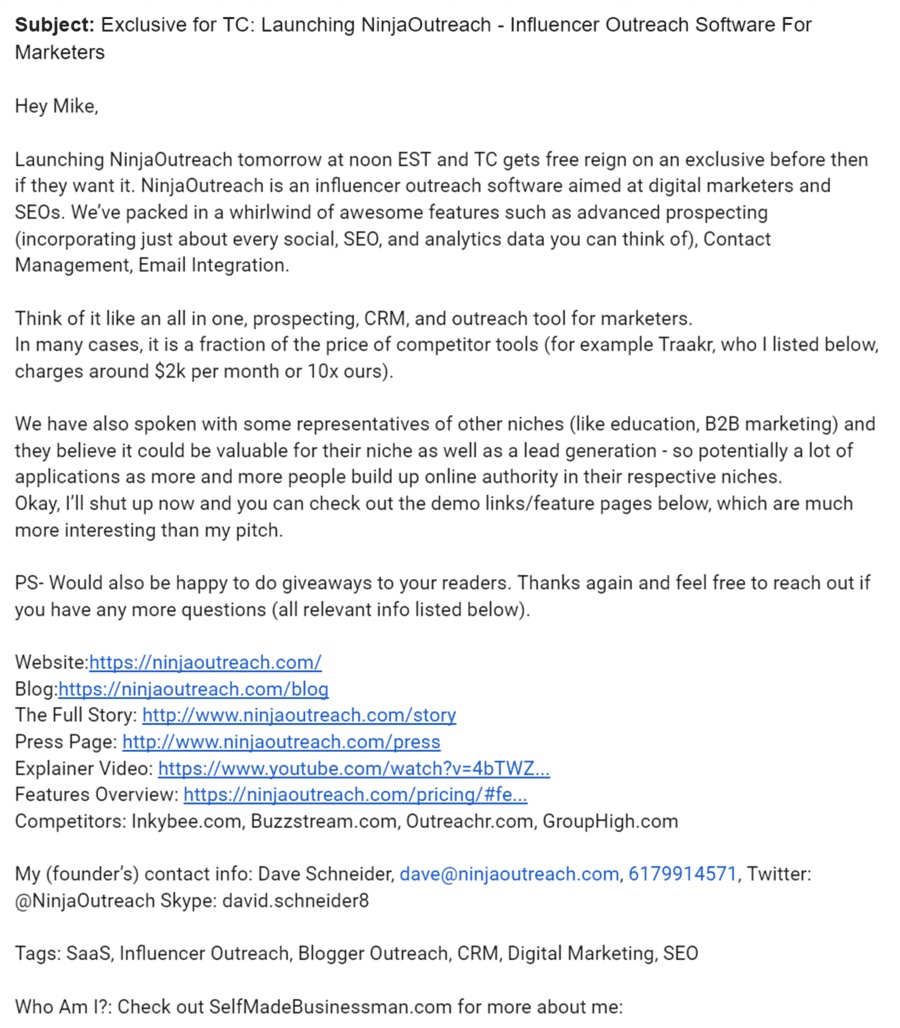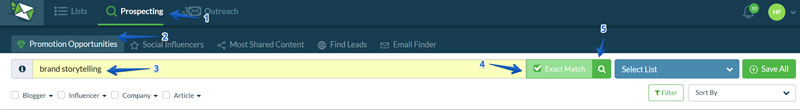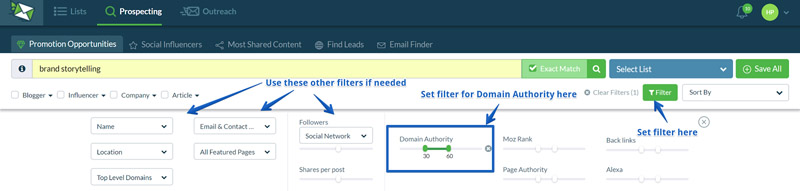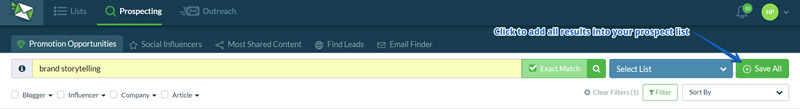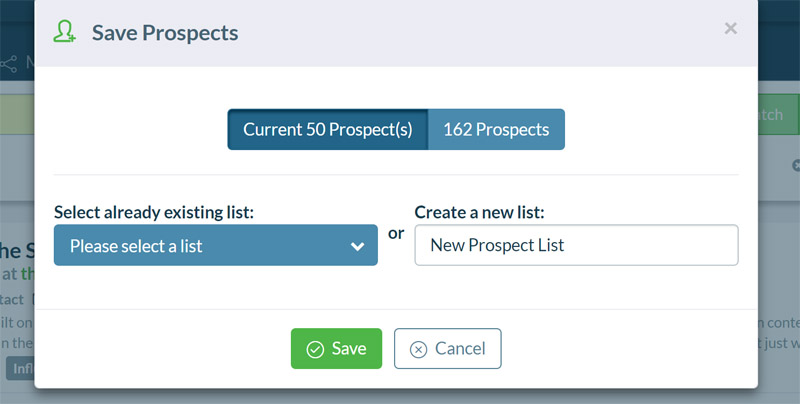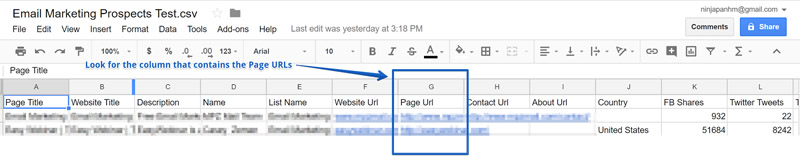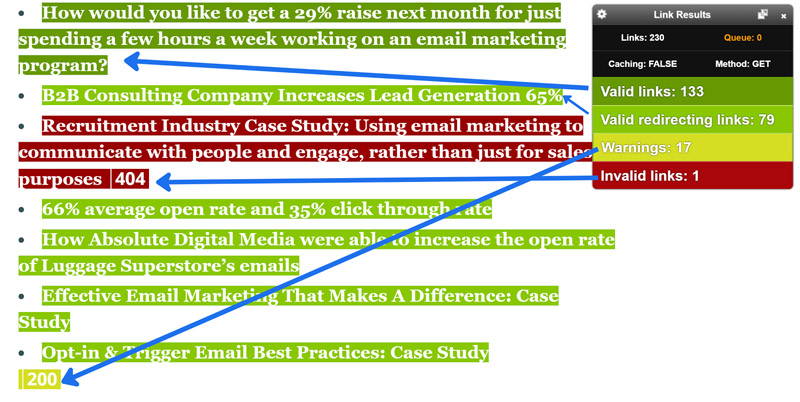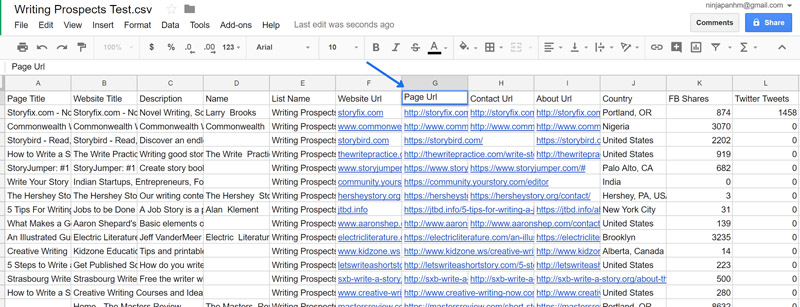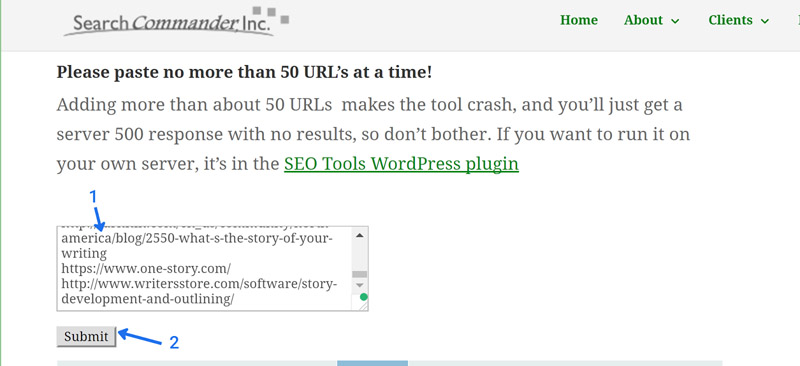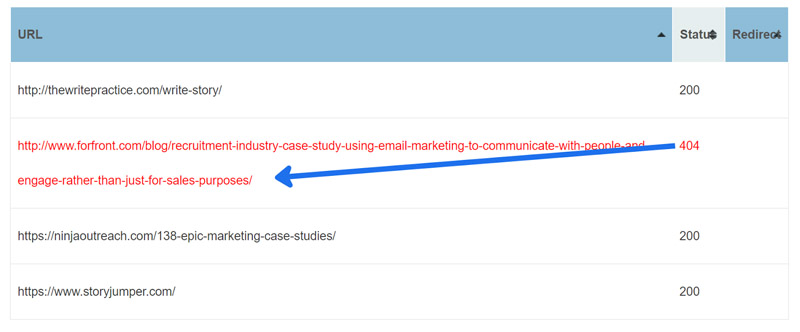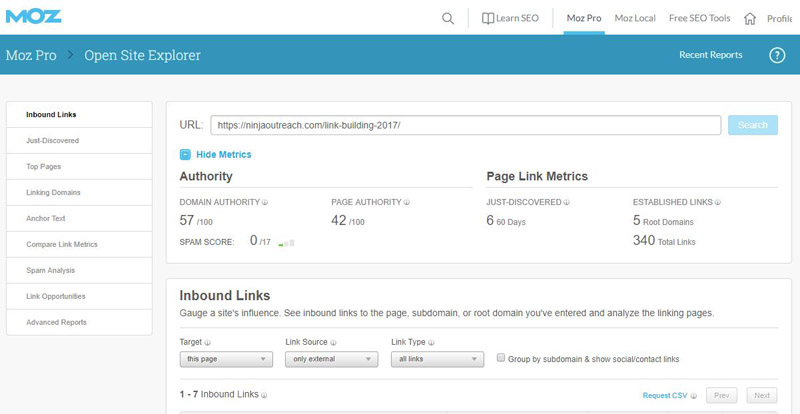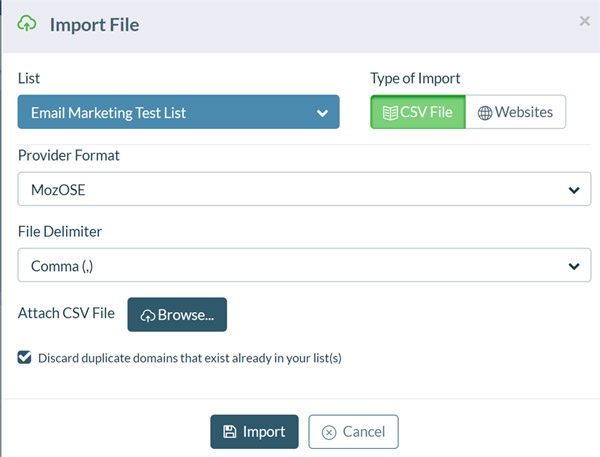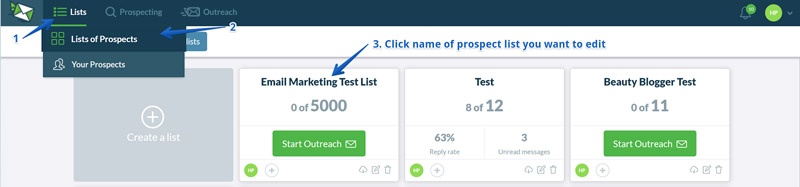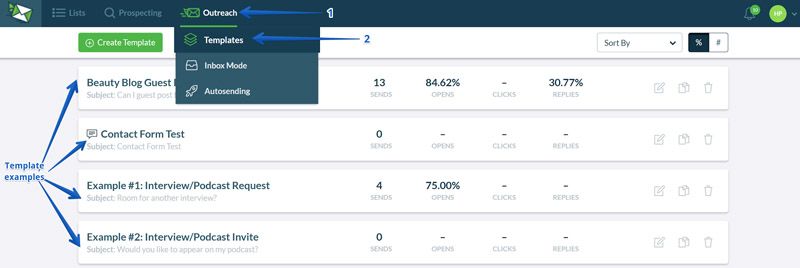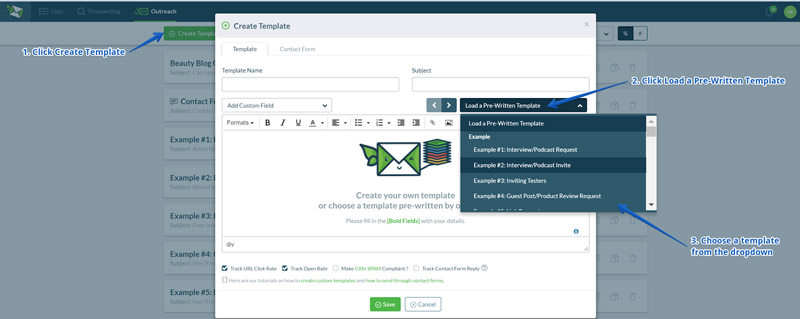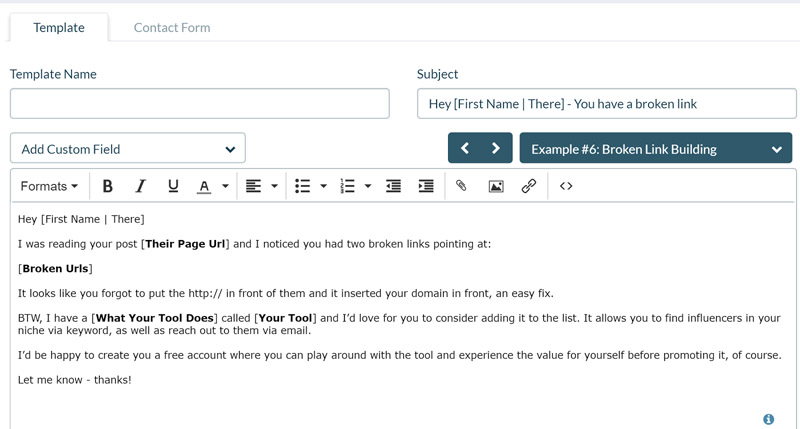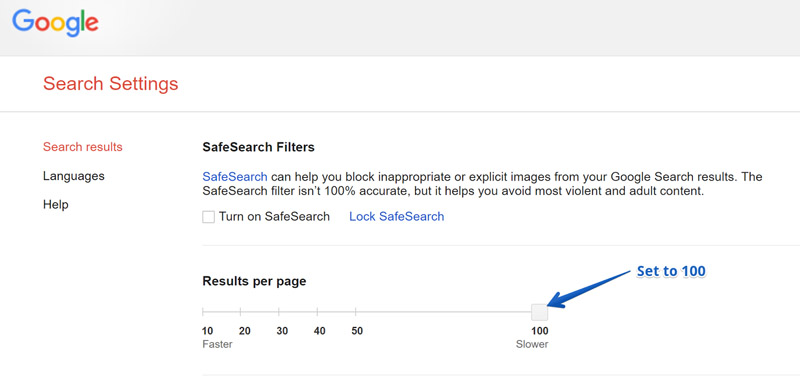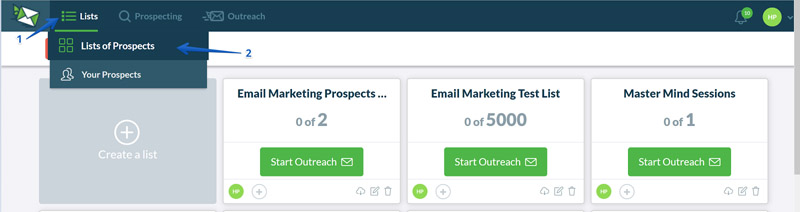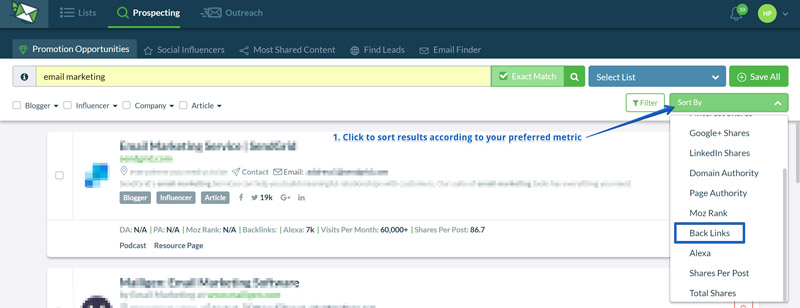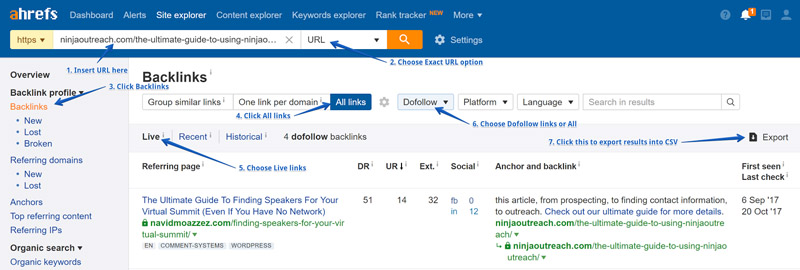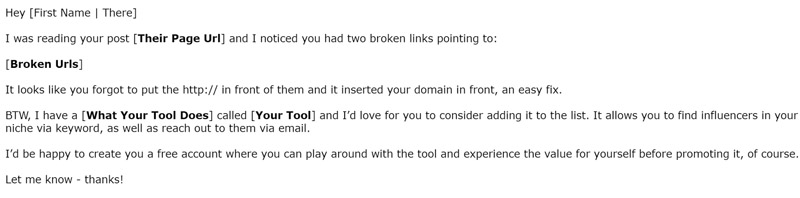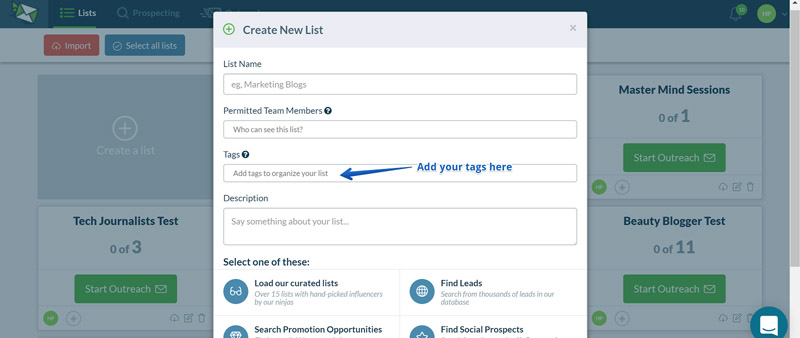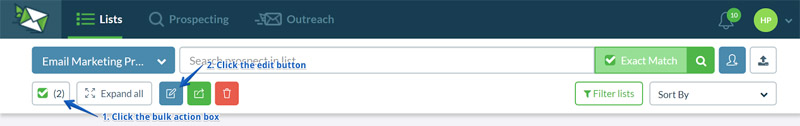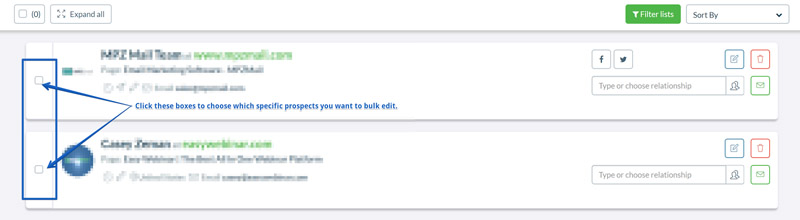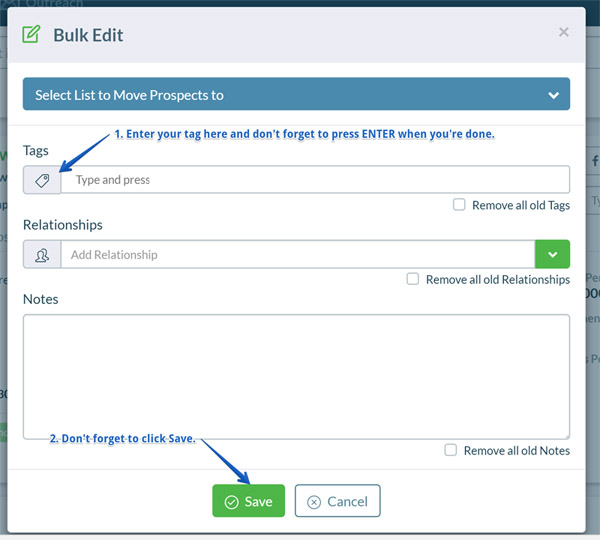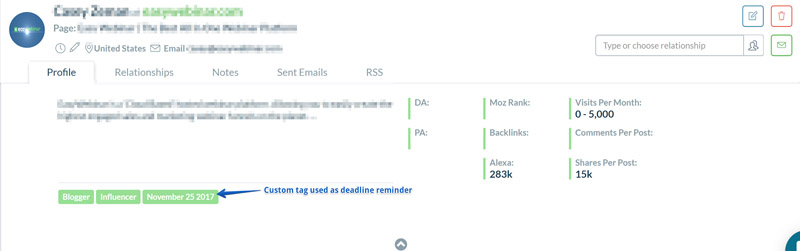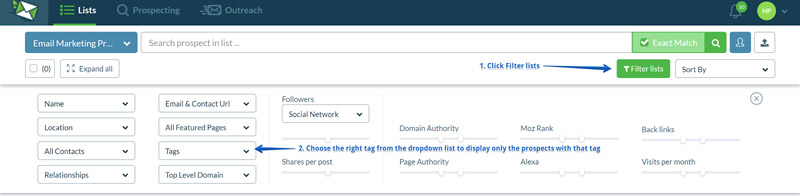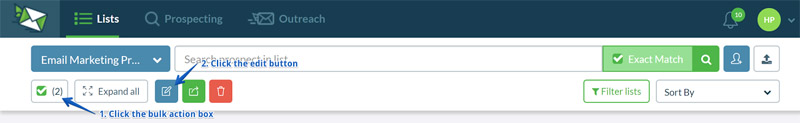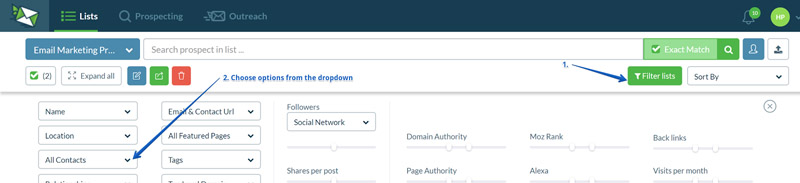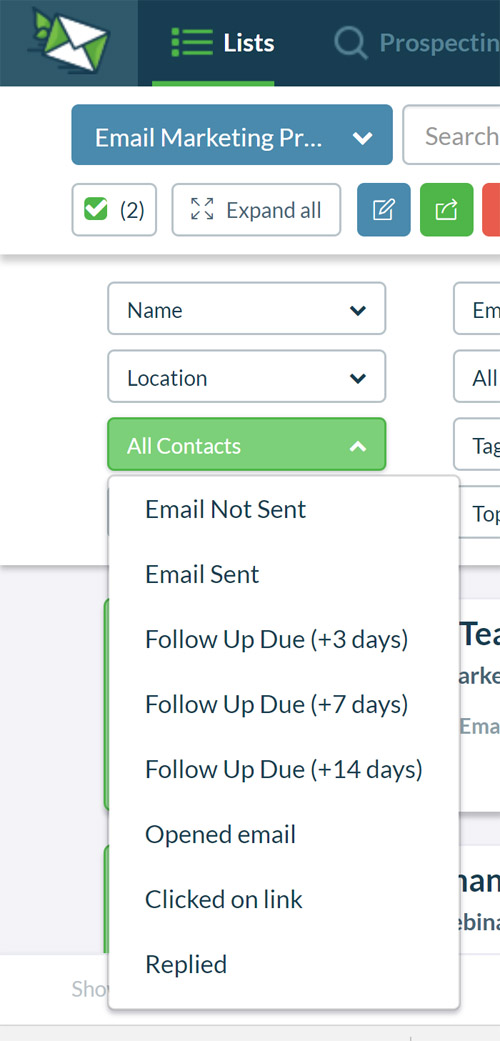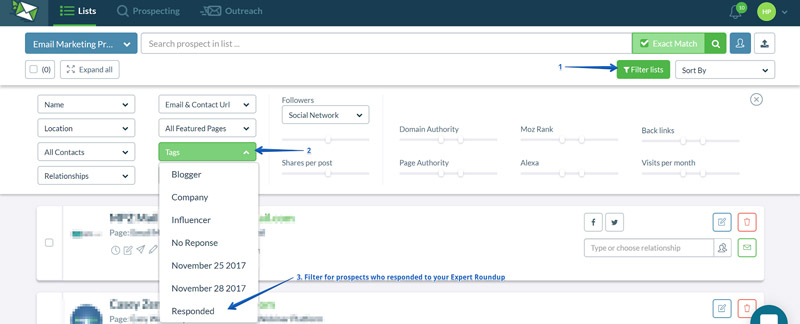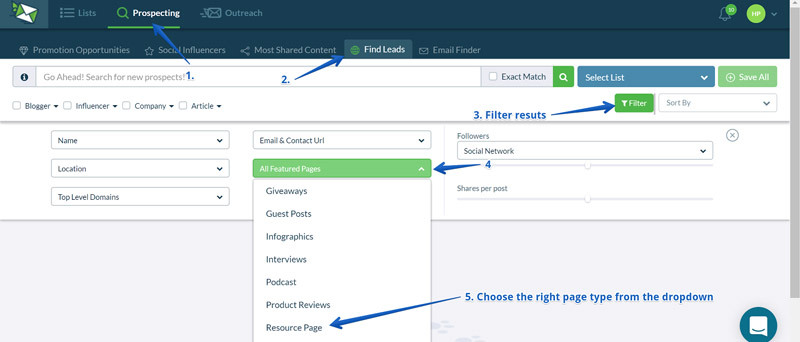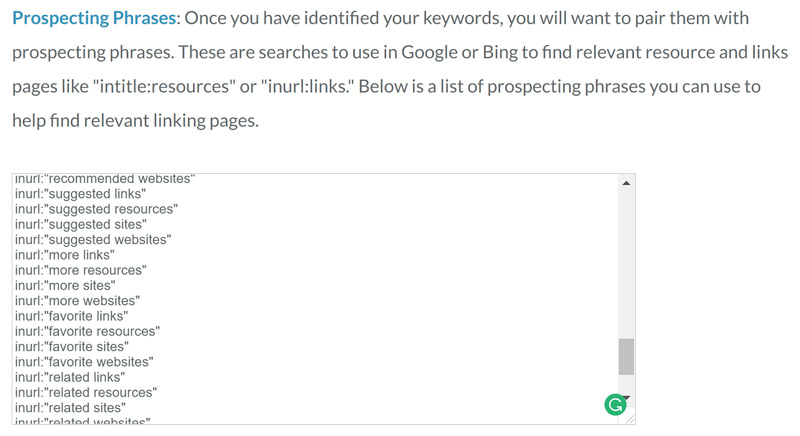In Hollywood, they say any publicity is good publicity.
Tesla did publicity right when they launched their product at an event specially hosted for Hollywood stars.
Tesla was by no means the only electric car manufacturer in the US. In fact, it wasn’t even the first. But if Arnold Schwarzenegger and a bunch of other A-listers publicly thought Tesla’s product was great and they actually wrote checks to preorder it—then it’s about to get some major press time.
From Automobile magazines to Wired, CNET, Fortune Magazine, the New York Times, you name it—the press was glowing.
These days, if you think electric cars, you think—Tesla.
Now we're not saying you should go TMZ on your business just to get some attention, but we do believe a little press goes a long way.
Love 'em or hate 'em, journalists are still the keyholders of the press. So if you want to get featured, it always pays to get journalists to talk about YOU.
And that, dear subscriber, is why we came up with these strategies on how to use Ninja Outreach to help you connect with journalists.
Using the Prospecting Tab to Find Journalists
Most journalists maintain their own social media profiles, so that’s one good place to start looking for them.
Say you’re a SaaS company and want to find tech journalists to write about your business.
Just go to the Prospecting > Social Influencers tab and type a keyword like “tech,” or “tech journalist,” for example.
Through this tab, you can quickly comb through millions of Twitter and Instagram profiles. You can also use filters and tags to find the most relevant journalists to cover your brand or business.
Next, check the filter tag for Journalist. Checking “Include” means the engine will specifically search for the words “Journalist, PR, Writer, Author, Editor, and Press in each prospect’s bio.
Hit enter and add the relevant results to your list. Add as many relevant journalists as you can. The bigger your prospect pool, the better.
Once you’ve exhausted all possible prospects from this search, start another one.
How about searching for prospects using the keywords “Forbes contributor”?
Some alternatives you can also use are:
- Forbes author
- Forbes writer
- Forbes columnist
You can even use these keywords for other publications such as Inc., Business Insider, and Entrepreneur magazine, among others.
You can do this search in the Prospecting > Social Influencers tab.
Alternatively, you can also make this search in the Prospecting > Find Leads tab.
Every time you see a good fit, just click the Add button at the top right section of the prospect card to save them to your list.
Once you’ve exhausted all the prospects you can find using Ninja Outreach social search, it’s time to switch to other Prospecting tabs.
How to Find Publications
Go to Prospecting > Promotion opportunities and search for relevant publications. Use a keyword like “tech magazine” for starters.
Next, sort the results by Alexa Rank, Domain Authority, or Social Shares—whichever metric fits your goals best.
As before, you can review each prospect one by one and add them to your prospect list individually, or you can click save all, which saves all results into your list instantly.
Again, try to collect as many prospects as you can.
Once your search runs dry, try other keywords. “Tech blogs,” “tech publications,” “tech news,” “tech press,” etc.
Importing Results from Google Search
It’s no secret that Google has one of the most advanced search engines out there, so why not make use of it?
You can run your search on Google as well. For example, here’s a search you can do using Advanced Operators.
[Topic+Target-keyword] site:[URL of your target publication]
Ex.
Tech contributor inurl:forbes.com
If you’re mostly satisfied with what you see, simply import your Google search results into your prospects list using Ninja Outreach chrome extension.
Here’s how to install and use the Chrome extension.
And here’s how to import Google search results into your NinjaOutreach web app list.
Building Relationships with Journalists
Once you’ve added enough contacts to your list, it’s time to jumpstart your relationship.
First, you have to remember—the early rapport-building stage is NOT the right time to send a pitch.
Why?
Forbes contributor Josh Steimle, who covers marketing and entrepreneurship for the online magazine, had this to say:
From a journalist who, by his admission, receives tons of pitches a day, this advice is golden.
So with this in mind, you can start with an intro outreach, follow them on social media, subscribe to their newsletter, comment on their posts—anything to help put your name on their radar.
For example, once you’ve checked out a prospect’s blog or articles, you can send them an intro outreach.
Here’s one example from our pre-written templates.
Another example using our original pre-written template version:
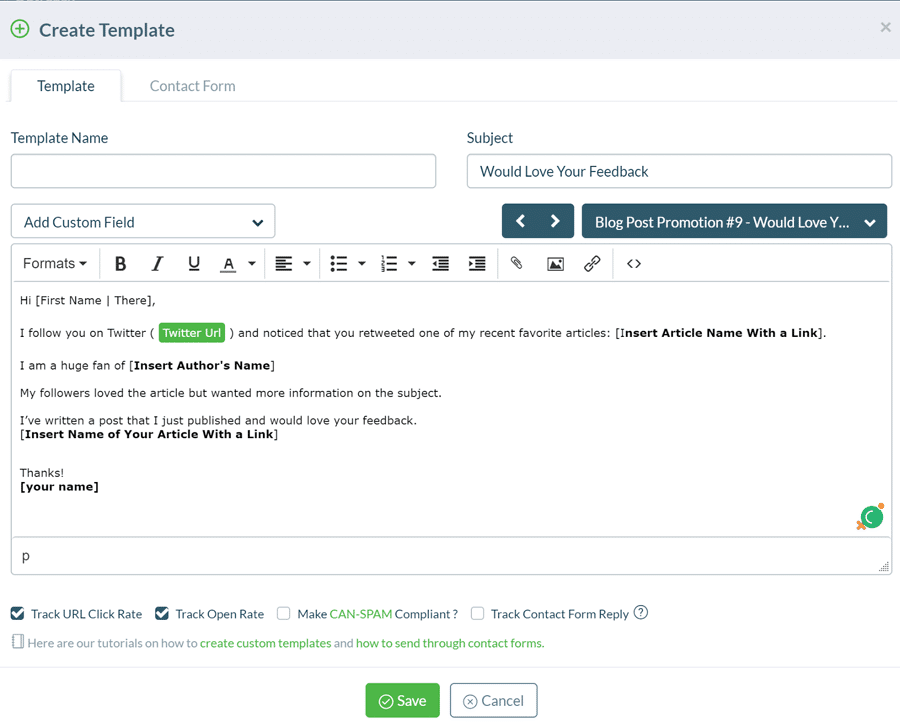 The next one below is an edited version modified to fit your specific needs.
The next one below is an edited version modified to fit your specific needs.
It’s a good intro outreach because it shows you read your prospect’s content, you’ve shared this interest with your audience, and you want to know more.
For more examples of pre-written templates that you can use (or modify), just go to Outreach > Templates > Create Template
Click Load Pre-Written Templates and choose the most relevant one from the selection. Modify this to suit your particular campaign.
If all else fails, you can always create a fully personalized outreach email from scratch.
As you do this, update your prospects’ relationship labels.
Relationship labels identify what stage of the relationship you are on with your prospect.
Here’s more on how to manage your Relationship labels with prospects.
All changes to your relationship labels are recorded in NinjaOutreach, so you can track when you first sent your email, first retweeted a post of theirs on Twitter and other actions.
This lets you gauge when the time is right for you to finally send your pitch.
It also provides you personalized points of reference for when you’re crafting your outreach email.
For example, instead of yet another generic intro, you can see in your Relationship label history that you shared an article of theirs on a particular date.
With this data on hand, you can then say something like this in your message: “Loved your recent post! I actually shared it all over my social circles last week and I got a lot of comments about how [something about a point prospect made in the article]…”
Making an effort to build a relationship with a journalist may take a bit more time, but pitching to someone you’ve already built some rapport with will definitely up your chances of success, compared to a blind outreach to journalists who’ve never heard of you before.
So, connect with them first, be patient, and see how far this will take you.
As Forbes’s Josh concluded:
Outreach to Journalists
Once you’ve built enough rapport, it’s time to prepare the perfect pitch.
Take note:
Journalists receive as many as 20 to 50 pitches per day on average. Some even get at least 100 or more. Out of these journalists, the majority write only two or fewer stories per day. And, on top of all this, only a few often write a story based on pitches.
As you can see, the margin of acceptance is pretty small. So if you must pitch something, make sure it’s something relevant and worthwhile—not what’s interesting to you, but to your target audience.
If you did your prospecting well, then the audience that you’re targeting should be the same audience that your journalist prospects would also want to please.
Take for example the case of Klooff, a social media app for pets.
Klooff, based in Chile, wanted to enter the American market.
But, instead of doing a traditional press release barrage, the PR firm they hired suggested three story ideas that Klooff could pitch to US media.
Now, if you look at these headlines below, you won’t immediately see anything directly promoting the Klooff app. What you see, instead, is an understanding of the interests of Klooff’s potential readers and by default, target users.
- 3 Ways Pets Teach Your Kids Important Life Lessons
- How to Take Better Care of Your Pets and Save Money
- Which dog breed is most likely to score you a date?
But, they didn’t keep the ideas to their internal drawing board. Klooff also asked their target audience what interested them most.
After surveying 1k people, they finally got the results—the third headline, under the dating and relationships angle.
With a data-backed decision, they then pitched this to the media.
The result? They loved it.
Klooff’s story was featured in major publications across 21 countries, and their app went from zero to 20k users.
So what should you do?
Do research on the things your target audiences are interested in, what’s trending in their community, find out who the talking heads are, and what story angles do journalists in that niche typically cover.
What you absolutely shouldn’t do? Mass send a generic pitch to all your journalist prospects.
But what if you have a thousand (or more) prospects?
The answer is, no, you don’t have to write 3,557 outreach emails for each of your 3,557 prospects. (That’s a random number, by the way.)
You can change some details to fit each different prospect at least—just don’t send the exact same outreach message to everyone.
For example, below is our pre-made outreach templates pitching a blogger to feature you in an interview or podcast.
Obviously, you can’t send that as is, but it’s a good place to start crafting some ideas.
Some personalizations you can do are:
- Use Custom Fields so you can tailor for each prospect's first name, blog title, website URL, etc. For a more detailed guide on how to create custom fields and templates,
- Edit the templates from within the email text section
- Click Create new template to craft a specific message for each group of prospects.
Of course, bloggers understand outreach, and are more likely to respond to outreach templates such as the one we shared above.
But journalists for bigger publications are tougher nuts to crack. So you have to step up and actually do a bit more work with your pitch.
For reference, below is an example of our own non-generic pitch sent to TC:
As you can see, we put a little more effort into that one.
How to Set up an Automated Outreach Campaign
When we say automated campaign, we don’t mean you simply click a button and all your work is done.
What we mean by an automated campaign is you get automated sends and follow-ups.
You still personalize your messages, but you don’t need to sit in front of your computer all day, sending each of those outreach messages and follow-ups to each of your thousands of prospects one by one.
To know more about integrating your email and setting up an automated outreach campaign, read our helpdesk article here.
Once you start getting replies, NinjaOutreach will track all these and you can view analytics such as the number of Clicks, Replies, and Opens, for each template you used.
As your campaign goes along, update the relationship labels of your prospects. That way, you won’t mistakenly send a follow-up to prospects who have already replied to you.
Last Words
As your outreach campaign machine chugs along, stay patient.
Most importantly, stay firm. Keep sending worthwhile pitches to as many journalists as you can. It may sound cliche, but don’t give up.
Why? It might seem daunting to think of pitching to, say, 5,000 tech journalists.
But think of it this way, if you manage to get through to at least 1% of these leads, that means you get covered by 50 publications—which is not bad at all.
Hazel Mae Pan is Content Manager for NinjaOutreach. She is in charge of content writing, co-editing, and developing the strategy for the NinjaOutreach blog.
The post Stop the Presses - How to get Journalists Talking About YOU appeared first on Ninja Outreach.
source https://ninjaoutreach.com/get-journalists-talking-about-you/