Thursday, 31 May 2018
Wednesday, 30 May 2018
Customer Relationship Management Strategy: Top 6 Tips

Image credit: Flickr
Customer Relationship Management Strategy | Top Tips
If your business still doesn’t have a coherent customer relationship management strategy, it’s about time to seriously think about it.
Why?
- Because basic customer relationship management just doesn’t cut it anymore.
- You need to invest in building deeper customer relationships.
- This should be the sort of customer relationship where they feel special and are genuinely being heard.
- But how do you create and manage positive customer relationships with thousands of individual people?
- That’s where a good management strategy comes in the picture. This article will share the top 6 best practices for an effective customer relationship management strategy, from start to finish.
Customer Relationship Management Strategy: Top 6 Tips
1. Listen to what your customers say, and treat any channel as customer relationship mediums
For any customer relationship management strategy to work, you need to first connect with people.
Connecting is essential because you need to have a more granular idea who your customers are and what they want.
It’s also important to listen in when customers aren't expecting you to. Reddit and blog comments can be a great way to get an insider feel when customers aren’t aware you’re ‘there.’
This Guardian article about Uber created a commenting storm as soon as it was published:
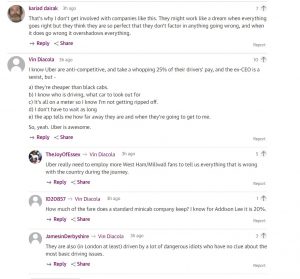
You can see that there is a lot of valuable insight there for Uber, if they were listening.
Through social listening, you get a glimpse into what people think. This can be especially useful for learning about unhappy customers or dissenting voices.
Exclusively speaking to happy customers isn’t going to give you a very balanced view. You also need to be prepared to hear tough stuff about your products or services.
When it comes to researching user sentiment, social media is an excellent tool that can help your customer relationship management strategy.
It’s the most personal option available to most companies outside of a quick phone call (which most people won’t appreciate).
Tip: check out this customer relationship management strategy course to learn how to use social media listening for your business.
Another source of ideas when it comes to your customer relationship is through your customer support channels.
No matter how busy you are, take time to go through the conversations between your support team and your customers. This will give you frontline info about what exact questions and problems your customers have about your business.
2. Include personalized marketing in your customer relationship management strategy
Once you have enough data to understand your customers better, apply that knowledge to create personalized marketing campaigns. This should maximize your appeal to your target demographic.
Spotify’s emails are an example of classy, non-invasive, and shareable personalization.

Source: Really Good Emails
By drawing on data of people’s listening habits, Spotify created a slew of personalized alerts to keep their users engaged.
It also helps if your email marketing tool has built-in customer relationship management (CRM) features.
The influencer marketing tool NinjaOutreach, for example, lets users leave specific notes for any contact. These notes are called “relationship statuses.” Users can then filter any marketing outreach according to these relationship statuses.
Below is an example of what these labels look like inside the NinjaOutreach interface.
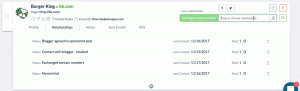
This feature can be useful in improving your customer relationship management strategy.
You’ll know exactly what stage of the customer relationship you are in, whether a customer is a long-time subscriber, a new signup, etc.
Having these relationship status notes will then make it easier for you to converse with your customers more appropriately. Instead of a generalized newsletter, you can segment and customize your emails by filtering the receivers by relationship label.
So, if you want to promote new episodes in your online course, you can filter your campaign to only include customers who expressed interest in your course. Once you send out your emails, this should exclude all other subscribers.

This way, you give a segment of your subscribers more of what they want and avoid turning off another segment with unsolicited promotions.
3. Develop warmer customer relationships by humanizing the funnel
When it comes to lead generation, not all methods were created equal.
A pay-per-click (PPC) ad might lead a user to your site, but if we’re focusing on customer relationship management, PPC is about as impersonal as you can get. But if a customer finds out about you via social media or their favorite influencer, there is a more personal element involved. It’s this human touch that should give you a headstart in building goodwill.
Anna Kendrick is a fireball on Twitter, and an #ad from her is funnier and more engaging than a lot of organic content that other people post.

This represents how the right influencer can help bring your brand more street cred with your customers.
Aside from favored influencers, how about investing in some excellent content your customers 100% need? It could be anything that feels natural, such as eBooks, videos, podcasts, etc.
HubSpot knows how to create and give away awesome free content like this guide to their users.
Take this user-generated content playbook in partnership with Yotpo, for example.

In fact, they have a whole library of free content to help people connect with the brand. This does a good job of establishing rapport and trust with their target customers, ultimately leading to a sale.
4. Ace your customer relationship management strategy with landing pages
Design your landing page from the ground up with your customers in mind. Optimize elements from your visuals down to your choice of words to give the impression you want to convey.
Likewise, it’s important that you share your data and insights from your marketing team with your sales team, so you can maintain consistent messaging.
Take MailChimp, for example. The interplay between their sharp copy and appealing design does a great job of showcasing the benefits of their software.
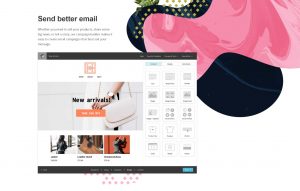
NinjaOutreach also executed a good landing page management strategy on their product marketing campaign for Product Hunt.
By creating a customized banner, they were able to appeal specifically to their target users, who were people who came to their landing page via Product Hunt.

When users who saw NinjaOutreach from Product Hunt clicked through to their landing page, they were given a personalized welcome.
5. Update your management strategy and be available 24/7
Customer support and sales are increasingly intertwined in today’s social commerce world. So, create a support and sales ecosystem with a management strategy that is both efficient and helpful. Also, leverage automation where you can.
For example, for the customer to feel like they can contact you and get a fast response, accept as many forms of communication as possible.
To offer 24/7 availability, for example, Asos.com got all three mediums: social media, live chat, and a messenger chatbot.

The ASOS chatbot wasn’t just there to answer customer queries either. It also plays a part in marketing strategy, sending users personalized content and holiday-appropriate messages.
6. Deepen customer relationships with post-sale perks
Post-sale is where the real customer relationship starts.
You have done everything right. You improved your management strategy, and your customers converted, so it’s time to start building more rapport. Whether via email, social media, or whatever medium, you now have a golden opportunity to convert them into repeat customers. Even better — a brand advocate.
Don’t throw all your budget at lead generation and new customers. Instead, show existing ones lots of love with referral programs and schemes.
HelloFresh.com has grown thanks to influencer marketing and word of mouth. But a lot of this growth has been fueled by their “recommend a friend” program.

Allowing customers to earn free food via their customer accounts is a great way to gamify the referral process. People won’t engage with a referral program unless it’s super easy and compelling. So, make sure the value proposition for both the old and new customer is on point.
The customer journey is a cycle, not a straight path you can plot on graph paper. You need to be ready to grow with your customers and adapt to their needs. So, whether you’re selling services, products, or a bit of both — having a good customer relationship management strategy is essential.
The post Customer Relationship Management Strategy: Top 6 Tips appeared first on NinjaOutreach.
source https://ninjaoutreach.com/customer-relationship-management-strategy-top-6-tips/
Tuesday, 29 May 2018
Friday, 25 May 2018
Thursday, 24 May 2018
Wednesday, 23 May 2018
Tuesday, 22 May 2018
Friday, 18 May 2018
Tuesday, 15 May 2018
NinjaOutreach Product Update News: New Inbox!
Hi everyone!
At NinjaOutreach, we’re dedicated to ensuring we’re always making influencer outreach ever easier for our users.
That’s why we’re excited to announce that we have just released a new version of the NinjaOutreach Inbox!
Before, you’ll get a small pop-up inbox like the one below, which keeps disappearing every time you need to do some other actions:
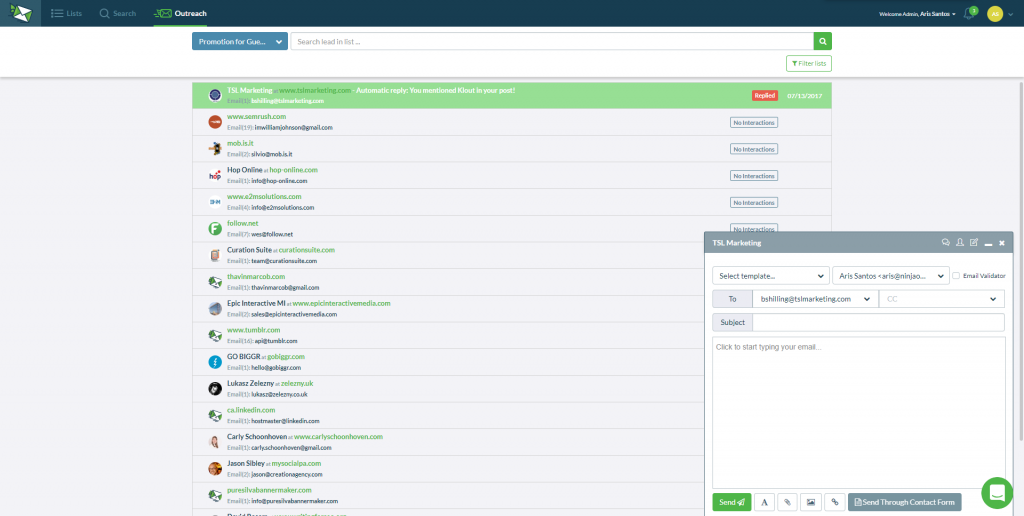
This time, we made a more intuitive inbox that will make multitasking faster and more convenient for you.
Here’s how it’s going to look like:

To go into a bit more detail, here are the features our updated NinjaOutreach inbox will have:
Selective list loading
By default, all leads are automatically displayed when you open your inbox. The latest added leads or conversations, whichever is available, will be at the top. If you want, you can then filter this display by choosing a specific list of leads to view and act on.
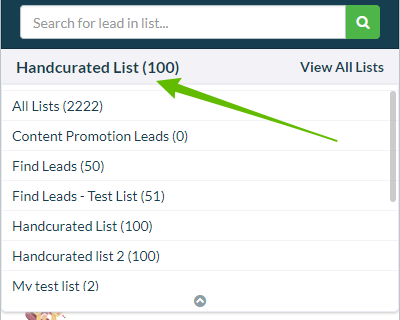
Lead management
You can now add custom relationship status, notes, and tags to each lead you’re replying to on the go, all without leaving your inbox view.
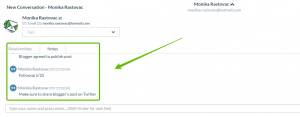
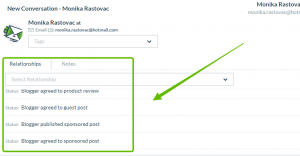
Blacklisting leads
You can now also blacklist a lead right from your inbox with one click of a button. No more extra steps needed.

Message history
Clicking on a lead shows your message history with that lead on the right side of your inbox. You’ll get a bigger view with no overlapping windows compared to the smaller one in the old pop-up inbox.

New message compose window
In the new inbox, clicking a lead will take you to a wider message composition window. In this window, you’ll get a better view of all the actions you need to take. You can also respond or follow up directly with any lead while viewing your message history. Just click the Compose button.
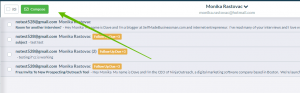
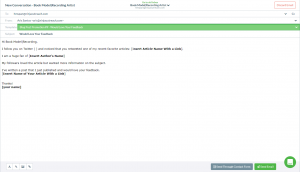
We know how open rates can drop for outreach emails that have no subject line. Still, even the best of marketers can forget, and that’s why we worked to add a simple solution in-app.
Because we want to make sure that no users of ours ever send outreach messages without a subject line, we’ve added a pop-up notification to our new inbox. This pop-up will remind you to write a subject line first before sending your outreach email.
We also understand what a hassle it can be to spend time writing a well-crafted outreach template only to have it accidentally deleted because of a wrong click.
So, we created a simple solution for that, too!
Now, if you move from one lead to another accidentally when the message you’re typing is not yet complete, you’ll get a pop-up notification!
The pop-up will prompt if you’d like to finish and send what you’re writing first before moving to a different lead. This adds a layer of protection to keep you from accidentally losing any work you’ve already started.
And that’s it for now!
We hope you like these improvements to your NinjaOutreach app’s inbox.
As always, we appreciate your comments and feedback.
If you encounter any issues or have questions with the new inbox, just let our Support Ninjas know by clicking on the chat bubble on the lower right side of your screen.
Finally,if you want to suggest other features or would like to point out deficiencies in others, let us know here.
We’re grateful for your continued patronage. Rest assured that we’re always on the lookout for more ways to improve influencer outreach and make things easier for you!
The post NinjaOutreach Product Update News: New Inbox! appeared first on NinjaOutreach.
source https://ninjaoutreach.com/news-inbox/
Monday, 14 May 2018
Friday, 11 May 2018
Infographic Ideas for Linkbuilding
When it comes to link building, the more options you have and the higher number of strategies you’re willing to employ, the better.
Below, we’ll dive deep into a subject many SEO experts and marketers tend to overlook, despite its great potential: infographics.
If you’ve never seen the point of using infographics for link building before, then the information below may change your mind…
What are infographics?
An infographic is a graphic that contains information— hence the name! Most infographics will be:
- Fact-based. Infographics are a great way of providing information in a simple, easily-digested form.
- Genuinely interesting. Infographics can be used to both educate and to entertain.
- A great example of this is the infographic on Disney villains and color psychology.
- Readers learn something, and they’re entertained by what they have learned.
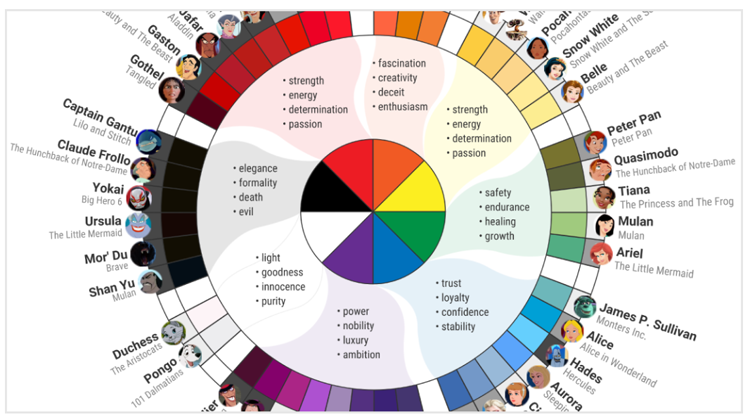
- Infographics contain between 10 and 30 pieces of information, split into smaller groups and sub-sections for readability.
- Modern infographics are also able to incorporate newer design elements with animated and interactive features, such as this Game of Thrones infographic.
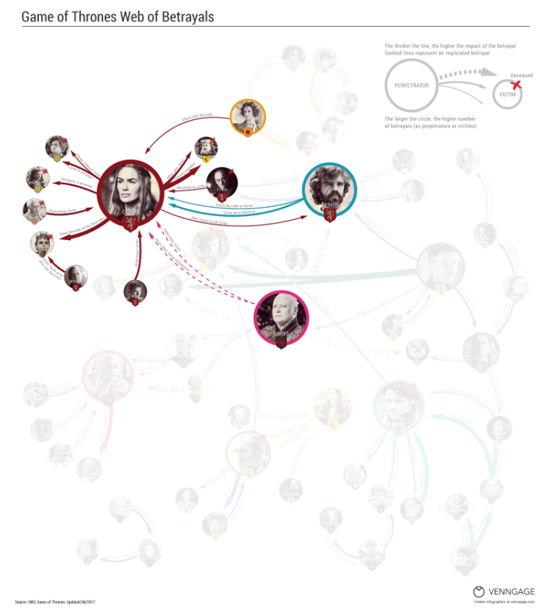
These elements help to increase shareability and give the information provided a contemporary dimension.
For a simple answer, infographics are essentially an article presented in image form— and they can be a great string to your link building bow.
Are infographics popular?
Yes, both for web users and marketers. In fact, research has shown that people are 30 times more likely to read infographics than a text-based article— and that’s not a typo, it really does say thirty.
Why are infographics useful for link building?
Infographics are used for link building for a variety of reasons.
The fact that they are popular for numerous reasons should alone make you keen to give them a try.
- Infographics can increase web traffic by 12%.
- Content that is posted along with relevant visual images (which an infographic is) are able to generate 650% more engagement than standard text posts.
- Infographics can help to build your brand as an authoritative source on a particular topic.
- Social media engagement is improved with infographics.
What kind of impact can an infographic really have?
To answer this question, we’re now going to take a more in-depth look at what an infographic can do in terms of link building.
We’ll be focusing on an infographic that was actually about infographic design: you can see the infographic itself here.
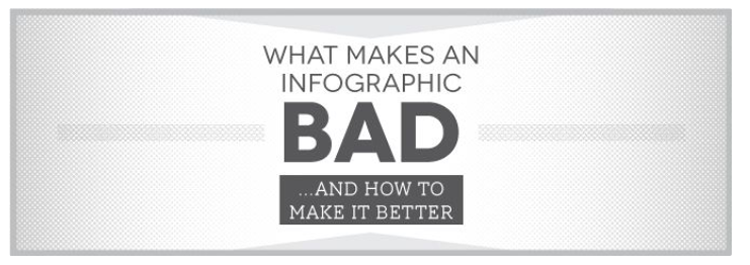
The effect that this infographic produced for the company behind it is, frankly, overwhelming. The stats speak for themselves:
- The infographic was embedded on 80+ websites, all of which contained a backlink to the creator.
- The infographic was pinned on Pinterest 130k+ times.
- The infographic had 600k+ views on Imgur.
- The infographic produced 145 live backlinks in total and 33 live referring domains.
- High authority links were obtained from HubSpot, Marketland Land, Ragan, and DesignTAXI— all of whom have DA 70+.
A single infographic was about to generate these kinds of results, which is staggering when compared to conventional forms of link building.
If you’re concerned this was a one-off success, then don’t be. There are plenty of other infographic case studies that demonstrate just how powerful a tool infographics are.
For example, this case study is about an infographic that led to a link from CNN and other authority sites.
Based on these compelling results, it’s easy to conclude that infographics need to be a part of your link building strategy.
How can you create infographics for your own link building purposes?
If the above stats have convinced you of the potential value of an infographic, you’re going to want to start the ball rolling on creating an infographic of your own.
The first step is choosing a topic. This, unfortunately, is easier said than done, but there are a few aspects you’ll want to keep in mind:
- Infographics seek to inform and potentially entertain, so you need to choose a topic that you can educate people on.
- The topic you choose should be relevant to your niche. Remember, one of the major upsides of infographic link building is that it can help establish your site as an authoritative voice within the niche, so relevance is key.
- The topic must be able to be visually represented. As a result of this, most infographics tend to be based on statistics and data.
- However, there are exceptions to this rule. Infographics on common grammar mistakes, for example, are not strictly data but they are informative— and they tend to be popular, too.
- The authority and reliability of an infographic are increased if you can find links that back up the information held within the infographic. So, if you are writing an infographic about internet user demographics, you can enhance the infographic if you are able to cite data from the Pew Research Center.
If you’re struggling, here are a few ideas you might want to consider.
- Subjects such as bullying, mental health, and poverty are also good choices for infographics. Some infographic designers specifically recommend that you choose emotive subjects that are likely to get people talking and wanting to share the article, so look within your niche to find an area people may have an emotional connection to.
- Explainers are always a good use of an infographic. Pick a new service and explain how to use it, providing step-by-step instructions and solving common queries. As an example, you could do an infographic about how to use Spotify. To find common queries about the subject, you can just Google: “in Spotify, how do you…” and wait for the search suggestions to pop up. Your infographic can then be designed to answer these frequent queries.
- You could also consider newsworthy items for your infographic. For example, if new legislation is passed, you could put together an infographic along the lines of: “What does [new legislation] mean for you?” and explain it in detail.
What information should be included?
One of the great benefits of infographics is that there aren’t really any rules so you can include whatever information you think is relevant.
However, for maximum effect, it’s preferable to consider the following:
- Only choose information that is accurate.
- Do not include information that could be considered to be subjective or biased. Instead, stick to facts that can be backed up by relevant data (and cite them wherever possible).
- Use the information that can be presented in short, easily-read chunks. Remember: one of the key benefits of infographics is that they are easier to read and remember than standard text. You don’t want to produce an infographic that is basically an article in graphic form, as this negates that benefit. Keep sections short, simple, and to the point.
Your infographic can be as long or as short as you need it to be. It’s best to choose a size of the infographic that reflects the information you have available.
You want to cover the topic in-depth, but you don’t want to include tenuous information in an effort just to make the infographic as long as possible.
How do I find a designer for my infographic?
You can hire an infographic design from some online sites, including Fiverr, Freelancer, and Upwork. If you’re handy with PhotoShop, you might even be able to create the design for yourself.
The golden rules for infographic design are:
- Clean
- Efficient
- Bright
- Easily read font
That aside, the design is largely down to your personal preferences.
What do you do with an infographic when it has been created?
When you have your infographic designed to your satisfaction,, you now have to put it to good use.
Your first step is to upload your infographic to your own site.
At the base of the infographic, include an infographic embed code that allows users to easily share the infographic on their own site.
There are plenty of embed code generators online: you could try this one, or install a WordPress plugin that performs the same function.
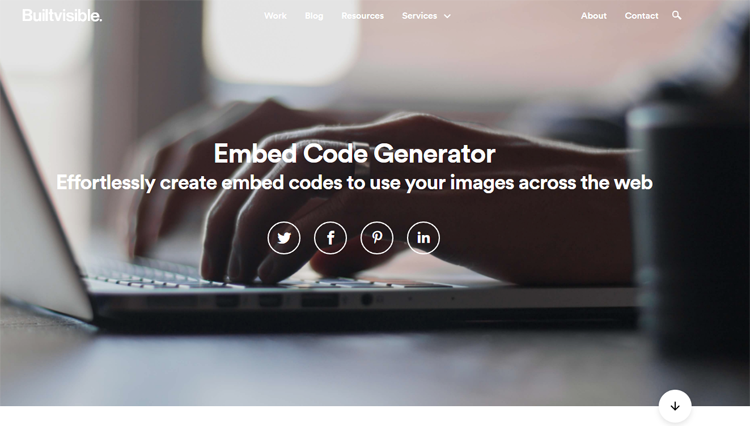
You also want to use an image sharer app that encourages viewers to share the infographic as they wish.
When the infographic is loaded onto your site and shareable, the real work begins.
- Advertising. It pays to promote your infographic with advertising. The more people that see it, the better.
- Social media. Link to your infographic on all of your social media accounts. Then, in a second update, post the infographic itself in the hopes of generating shares.
- Social sites. Share your infographic on sites such as Reddit, Digg, and other sites that allow user-generated content.
Outreach. Finally, infographic outreach is just as important as outreach for text posts. The more sites that share your infographic, the better. Look to outreach to blogs that are relevant to your niche and/or will provide an authority backlink. - Infographic link building outreach. An infographic is nothing without the right promotion. So to get it seen, you’ll need a highly effective tool like NinjaOutreach to help you promote your infographic. An efficient infographic link building promotion in detail is another story altogether, so to get that info, check out this NinjaOutreach guide on infographic link building promotion. In it, you’ll learn how to build more links using infographics by first finding social influencers and bloggers. You’ll then learn how to schedule an outreach campaign (complete with automated follow-ups) to promote your infographic. Finally, you can get examples and templates that you can use (and that are also used by professional marketers like Brian Dean from Backlinko.)
Benefits of using infographics
When searching online for facts and statistics, infographics are a favored option for online marketers and content writers to enhance the appearance of their own posts.
- Infographics are visually appealing. Infographics are more attractive than printed words, they combine images, colors, movement, and content that naturally draw the eye. Infographics enable us to quickly take in what's important.
- Infographics are easily shared and shared more often. Infographics are amazingly shareable for use around the web. For instance, an infographic distributed on a WordPress blog or website usually has the option for an embed code. This makes it very easy to be placed on another site with a link back to yours.
- Infographics can increase brand awareness because they are so visually appealing. Infographics can be used to reinforce your brand by using regular colors, shapes, and messages, along with your logo.
- Infographics can help improve your SEO. A stylish infographic will drive individuals to your site, and they will often share or link back to it. When you get more links back to your website, generally, your website will increase in rank.
In conclusion
The benefits of infographics for link building are undeniable.
While infographics tend to take a little more work than text forms of marketing and link building, they also have the potential to offer a far higher return on investment.
If you’ve never conducted a link building campaign using infographics before, now might be the time to give it a try and experience this powerful tool for yourself.
Paul Granger is a content writer at https://websitepromoter.co.uk/, a site that helps online businesses grow their reach online with better ROI using the right SEO services & PPC strategies.
The post Infographic Ideas for Linkbuilding appeared first on NinjaOutreach.
source https://ninjaoutreach.com/infographic-ideas-for-linkbuilding/
Wednesday, 9 May 2018
The Top 8 Social Media Conferences to Book in 2018
We’ve already seen countless algorithm updates from the likes of Instagram and Facebook. Yet, as communication trends and preferences continue to evolve, so too will our social platforms. The question is, how do you get ahead of the curve?
While reading up on the latest articles and news releases is always recommended, social media conferences could be the ultimate way to supplement your knowledge. Where else can you learn from some of the best minds in your field, network with fellow marketers and geek-out over digital strategies?
Social media conferences are the perfect excuse to get out of the office and learn about your industry. Plus they’re a great way to fill up your social feeds with some interesting snaps!
If you’re hoping to fill your schedule with a few social media events, you’ve come to the right place. We’ve organized some of the biggest and best social media conferences into the must-attend list for 2018. Stick with us all the way to the bottom of the article for some tips on where to visit in 2019 too!
1. Gartner Digital Marketing Conference: May 15-17
If you consider yourself to be on the cutting edge of social media conferences, then the Gartner event is ideal for you. This digital marketing experience is perfect for customer experience professionals, marketing leaders and senior social managers.
The event covers some of the latest tools and trends intended to help you become a better marketer. Speakers include professor of cognitive neuroscience, Tali Sharot, and CEO of Edelman, Richard Edelman.
Ask the Analyst: The Impact of Privacy and the #GDPR on Personalization is just one of several analyst sessions being offered at #GartnerDMC this year. Check out the rest here: https://t.co/otkPDfCSAm pic.twitter.com/SZeFWoS2u1
— Gartner Events (@Gartner_Events) May 1, 2018
2. Social Media Week LA: June 12-14
Set as the three primary pillars for Social Media Week LA, Learn, Experience and Connect will be the main topics of discussion. This major event is one of the biggest for social media marketers and managers to dig in deep into the industry. While Social Media Week New York has already passed, many are getting prepared for the second flagship event this summer in LA.
Some of the main speakers to look for include: Rosa Walker of Hulu, Hillary Levine Power of Super Deluxe and Rosette Pambakian of Tinder.
10 Reasons to Register for Social Media Week LA 2018 https://t.co/pIif89hzXQ #SMWLA pic.twitter.com/RIXPxmPSoJ
— Social Media Week (@socialmediaweek) April 13, 2018
Each year, the Social Media Week event is hosted in its three flagship cities: Los Angeles, New York and London. However, the crew doesn’t stop there. If you’re looking for something a little closer, check out its list of 2018 conferences in satellite cities such as Milan, Rome, Zurich and so many more! New cities are added each year, so see if the next SMW event is happening around you!
3. Frost & Sullivan MindXchange: June 16-18
The Frost & Sullivan MindXchange conference is an excuse to get nerdy with your campaigns. It pursues the “complete reinvention of marketing” and hosts plenty of speakers and industry insight in the three-day event in Nashville, Tennessee. Bringing together marketing leaders from around the world, MindXchange discusses actionable insights and important strategies for the changing nature of the digital world. It’s followed by a “Marketing Impact” report released on July 19th each year.
The sheer number of people taking part in this conference is mind-boggling. It features speakers like Scott Harkins of FedEx, Burges Karkaria of Intel and Andrew Malcolm of Evernote.
@AMANashville we are bringing a great event to town! 19th Annual Marketing Impact 2025: A Frost & Sullivan Executive MindXchange, July 16 – 18, 2018 | Loews Vanderbilt Hotel | Nashville, TN https://t.co/68uBIv1iEK Any B2B Marketers or Agencies interested in learning about it?
— Greg Rossi (@GregRossi_Frost) March 1, 2018
4. ANA Digital & Social Conference: July 25-27
The ANA Conference keeps modern marketers on top of the latest social and digital trends. Covering evolutions from the first half of the year and predictions for the second half, it’s the ideal way to transition into Q3 and Q4 of your business.
This will be the 9th annual ANA conference and will take place in Rancho Palos Verdes, California. Here the ANA Digital & Social Conference will feature top social media leaders covering topics like AI, influencer marketing, virtual reality, content marketing and chatbots.
Good news! Registration for the 2018 ANA Digital & Social Media Conference, being held in Rancho Palo Verdes, Calif., is now open. Check out the agenda here: https://t.co/O0DkNHiyVA#ANADigital
— ANAmarketers (@ANAmarketers) March 16, 2018
5. Inbound: September 4-7
The agenda for Inbound 2018 isn’t set in stone yet. However, we do know it’s taking place in Boston. This exciting marketing event has already hosted speeches from Seth Godin, Michelle Obama and Rand Fishkin. You definitely can look forward to some great keynotes for this conference!
Additionally, one of the great things about Inbound is that it isn’t all business. If you’re hoping to have a little fun while you learn about the state of digital marketing, this is the event for you. Inbound comes with food truck lunches, happy hours and nightly parties too.
We’re ecstatic to announce the first speakers for INBOUND18! Don’t miss Ava DuVernay, Chimamanda Ngozi Adichie, and Mo Gawdat on stage this September. #INBOUND18 pic.twitter.com/LnEBZZ7lpu
— INBOUND (@INBOUND) April 4, 2018
6. Content Marketing World: September 5-8
The ultimate place for companies to learn everything they need to know about content is here. Content Marketing World is a highly-sought after summit based in Cleveland, Ohio. Every year new speakers join the amazing roster to talk all things content. This year, you can expect to hear from Kate Santore of Coca-Cola, Linda Boff of GE and even Joseph Gordon-Levitt.
CMWorld 2018 gives brands all the marketing materials and support they need to take an enhanced content strategy back to their team. That includes an insight into the latest social trends too.
She's known for her roles on SNL and 30 Rock. And this September, we'll learn the secrets behind Tina Fey's prolific comedy creation on- and off-screen. Join us as she headlines Content Marketing World. https://t.co/3ZdgUlkEGO #CMWorld pic.twitter.com/dFAg4Fe5kW
— Content Marketing (@CMIContent) April 24, 2018
7. EVENTtech: November 12-14
More than 1,000 marketers are set to attend EVENTtech in Las Vegas this year. The conference explores how brands use social media to enhance in-person and live experiences. Coming to you from Event Marketer, the summit is the must-see digital marketing conference of the year.
There are over 100 classes and workshops to attend and countless exciting activities. Visitors can even enjoy exploring some of the latest interactive tools and apps in the industry.
That's a wrap! See you next year back at The Paris, November 12-14. Registration is now open for EventTech 2018! Lowest rates on sale now. https://t.co/jFeulq86A4 #EventTechLive #eventprofs pic.twitter.com/xvz9VrQJCB
— Event Marketer (@EventMarketer) November 16, 2017
8. Social Fresh: December 5-7
Easily one of the more exciting social media conferences on this list is the 2018 Social Fresh Conference. Thanks to its exceptional list of speakers, it’s a must-attend event for those budding or well-experienced in the field. Hosted in Winter Park, Florida, you can expect to hear from Duke University, IBM and many other leading companies. The tickets are affordable too so you won’t have to worry about breaking the bank.
This year, the conference will cover all the most up-to-date changes and training in the social sphere. It’s designed to get you ready for 2019 and ensure your marketing efforts are on track.
Reserve your Social Fresh 2018 ticket today. Prices go up tomorrow. Save $600 off the door price.
>> https://t.co/TeydI7KHKM pic.twitter.com/pw31gYH5RD
— Social Fresh (@socialfresh) April 24, 2018
Social Media Conferences to Start Planning Around in 2019
If you’re a little late to the party and missed a few events this year, don’t worry. There are more incredible social media conferences to attend in 2019 too. While we don’t have the dates for these events just yet, they’re worth watching out for when you’re planning next year’s calendar.
Growth Hackers
Usually taking place in San Diego, California, the Growth Hackers Conference is a one-day conference, covering some of the most crucial information on how to build your business in the year ahead. At this summit, you discover unique insights into how to grow your team and brand. The experience is hosted by Sean Ellis, the person who first coined the term “growth hacker” in 2010. You can sign up for their mailing list to get the latest information about Growth Hackers 2019 dates, speakers, location and more.
The Biggest List of Takeaways From #GHConf17: https://t.co/a2ImI6oVYy
— GrowthHackers (@GrowthHackers) May 3, 2018
Social Media Strategies Summit
One of the most popular go-to social media conferences is the the Strategies Summit. This event helps companies build social plans, content creation campaigns and much more. If you want to learn about the impact technology has on branding and social communication, this is the conference for you. Often hosted in San Francisco during the first couple of months of the year, the event is a great place for networking and learning how to take your social strategy to the next level.
That's a wrap! A big thank you to all of our speakers, attendees, and sponsors that joined us in Chicago! We loved seeing our #SMSsummit community! Till the next time, we all see each other. pic.twitter.com/bk3OkY3UbA
— Social Media Strategies Summit (@SMS_summit) April 26, 2018
Social Media Marketing World
Hosted by Social Media Examiner, Social Media Marketing World takes place every year in San Diego. With conference dates usually set in February or March, SMM World offers empowering insights from digital experts around the globe. Some of the attendees for 2018 included Jay Baer, Guy Kawasaki and Mari Smith. Along with incredible keynote speeches, there’s plenty of networking parties and workshops to enjoy here. Register to get up-to-date information on 2019’s conference.
Have you visited our speaker page recently to see all of the amazing speakers that will be at SMMW18? Check it out here: https://t.co/DdrR11q11W Who are you looking forward to the most? #SMMW18
— Social Media Marketing World (@SMMWConference) February 21, 2018
Digital Marketing Innovation Summit: February 27-29
Where better to sink your teeth into digital marketing than the Big Apple? The New York Digital Marketing Innovation Summit brings together marketing leaders from PepsiCo, Google, Nike and other major enterprise businesses in the space. Get a glimpse into current trends and check out the latest technology for marketers at this event.
While you’re here, you’ll discover how you can create an omnichannel experience for your audience. You might even have a chance to boost your popularity with a bit of professional networking. Registration is already live for next year’s summit!
How did your #digitalmarketing tactics perform last year? Did you get the #ROI you expected? It's time to #bebetter and #learn some new skills! Join us at the #DigiMarketing Innovation Summit in New York on Feb 27 & 28: https://t.co/dVAITeN4C5 pic.twitter.com/JqIk5w02Ek
— Innovation Enterprise (@IEGroup) February 1, 2018
Exploring the Best Social Media Conferences
A conference is more than just a room packed full of over-heated marketers. It’s a chance to network, explore new ideas and empower your brand. This year, try adding a few of the events above into your calendar. You’ll be surprised how much you learn and grow when you connect with the peers in your space.
This post The Top 8 Social Media Conferences to Book in 2018 originally appeared on Sprout Social.
source https://sproutsocial.com/insights/social-media-conferences/
Tuesday, 8 May 2018
SEO Basics: A Complete Ranking Strategy for Lean Startups
Have you often wondered what the fastest and least costly way to get your business website more visitors is? If your answer is yes, then this article about how to run the most cost-efficient ranking strategy using SEO basics is perfect for you.
Not all entrepreneurs have the time to delve into complex technicalities and do all the monitoring that a higher-level SEO strategy demands. Not all lean startups and solopreneurs have the budget to risk on hiring SEO agencies either.
At the early stage, you need to sustain your business with minimum resources. There is a limit to just how much you can afford to outsource, and SEO (that’s effective) isn’t cheap.
When it comes to making a more cost-efficient decision, it’s best to start your ranking strategy with tested and proven SEO basics.
And that is what this article is for. These SEO basics are simple enough to implement on your own or outsource without the extra cost needed for higher-level expertise.
Below, I’ll summarize the SEO basics that I’ll share with you:
- Do a Regular Site Audit and SEO Issues Cleanup
- Make Sure Your Website is Optimized For SEO
- Optimize Your Website with Keyword Research
- Do Some Competitor Analysis
- Optimize Your Content For Your Keywords
- Do Link Building Outreach
- Qualify Your Link Building Prospects for Relevance & Authority
I’ll give you an overview of each SEO basics tip, then link to more detailed guides you can use for the execution phase.
This article will serve as the framework of what you need to do to boost your ranking up through the roof.
SEO Basics Tip #1. Do a Regular Site Audit and SEO Issues Cleanup
My #1 SEO basics tip is: run an overall site audit. Look at your SEO issues and address them as soon as possible.
When NinjaOutreach got acquired, our new CEO, JP, brought in people from his own team, and one of those was his strategist, Alek Nedyalkov.
Alek went straight to work to analyze our site and see what could be done to improve our SEO.
The first thing he did was to do a website audit. A website audit is a complete analysis of a website, and it covers all the factors that contribute to the site’s search engine visibility, such as URL errors, page speed, and other SEO factors.
There are plenty of other beginner-friendly website auditing tools out there, such as SEOProfiler. There are popular ones like Moz and Ahrefs which we also used, but are a bit more complicated.
To keep things simple, I’ll demo the SEO tool we used for our first round of audits: SE Ranking.
SE Ranking can help you track your rankings for your target keywords as well as identify SEO problems through website audits or backlink monitoring.
Below is a partial screenshot of all the issues we found.
[show partial screenshot of SE Ranking audit report here]
Note: If you’re not very familiar with how to do a website audit for SEO, you can check this guide.
Now, I'll quickly discuss how to navigate the app.
1. Log in to SE Ranking and at the top right, click “Add a website.”
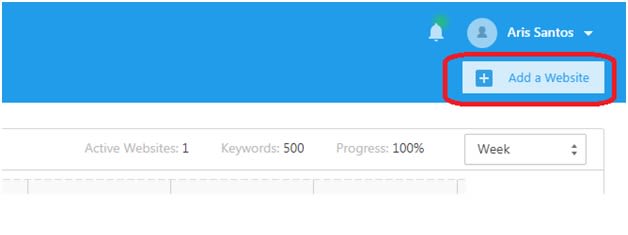
2. Fill in the details as shown below.
There are 3 steps.
For better results, connect your Google Analytics and Search Console accounts.
Once done, launch the project.
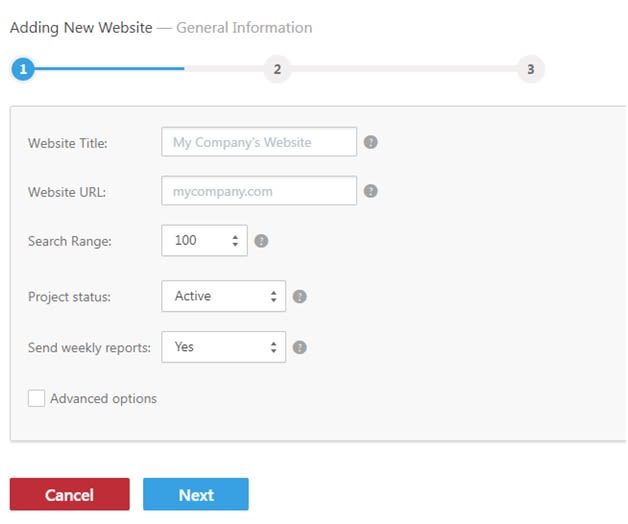
3. Select “Website Audit” at the top of the page and run your website audit.
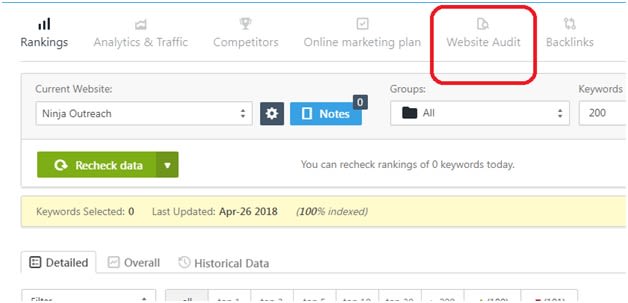
Wait for the audit to finish. Once done, you’ll get something that looks like this.
[Screenshot of email with report]
SE Ranking shows the issues you have and explains how to fix them, so you don’t need to wonder what it is you need to do.
Note: Letting these things pile up can hurt your rankings. Do audits regularly to track how you’re doing compared to your ranking goals, previous position, and competitors.
SEO Basics Tip #2. Make Sure Your Website is Optimized For SEO
Our second SEO basics tip is something closely related to the first one.
So, in number one, you learned how to do a website audit. It’s about finding existing issues in your website and fixing them.
In this step, you’re going to learn how to proactively take steps to prevent those issues and optimize your site for SEO.
Again, we’re talking about SEO basics, so these steps shouldn’t take months or even weeks to understand and replicate.
So how do you do that? Read on.
SEO Basics Tip #3. Optimize Your Website with Keyword Research
Keyword research. It's important so that you can optimize your pages to relate to search phrases people use on Google.
When a user types a query on Google related to your niche, for example, you want your page to show up.
Generally, you want to make sure that the keywords you choose for any page on your website will bring you relevant traffic.
Note: For more about the significance of keyword research, read this article from Search Engine Journal.
To go a bit deeper, “relevant traffic” is the traffic that has a better chance of converting.
Meaning, if you’re selling a camera, you want your traffic to come from people who might buy from you (i.e., photographers).
The idea is simple, and it boils down to answering these two questions:
- Who is your audience? (Your buyer)
- What are their interests? (What they are searching for)
Once you have those questions answered, create content with keywords related to your audience’s interest. Make sure those pages are optimized to get them to rank.
As I mentioned, we use various SEO tools such as Ahrefs, Moz, SEO PowerSuite, and Screaming Frog, among others, and compare the results.
But to avoid overloading you, I’ll just stick to the one I already introduced earlier.
So, here’s how we did keyword research in SE Ranking’s keyword suggestion tool.
Go to Tools > Keyword suggestion tool
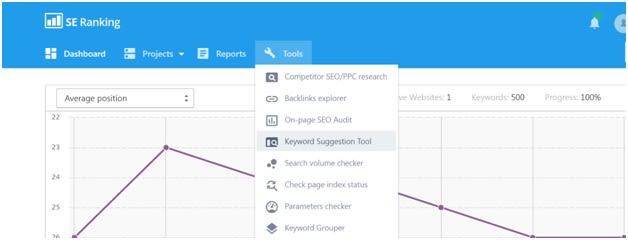
It’s standard procedure from there. Just type in your main topic and the SEO tool comes up with potential keywords you can use.
The main difference would then be in how each SEO tool calculates their keyword data, such as monthly average search data, paid ads pricing, and sometimes even click-through rates.
SE Ranking has its own internal database that it pulls keyword suggestions from, but you can also choose the option to view keyword suggestions based on search engines and location.
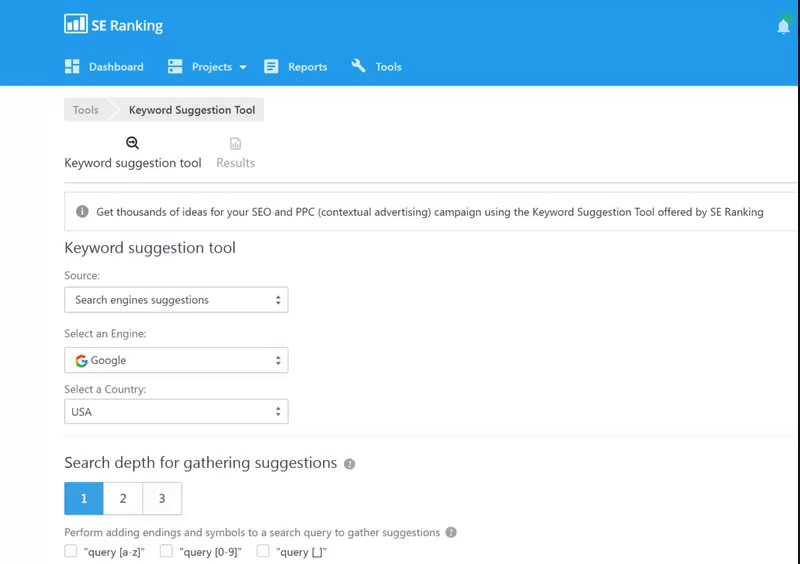
You can go deeper by specifying an open-ended search by letter or number.
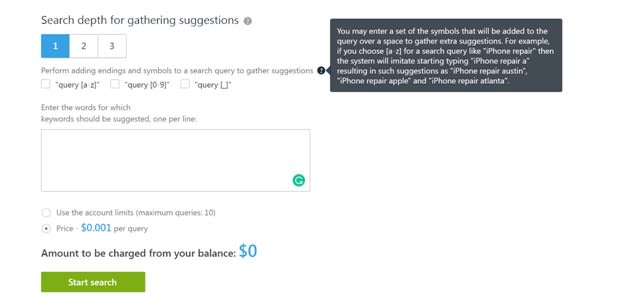
This should give you a nice list of keyword ideas to choose from.
Note: When choosing keywords, remember an SEO basics formula: a high search volume (high user interest), and low difficulty (low competition) combination is best.
SEO Basics Tip #4. Do Some Competitor Analysis
Another strategy you can use is competitor keyword analysis.
Just analyze the top-performing website in your industry (could be a competitor), find their top pages and keywords, and follow suit.
On SE Ranking, we just went to Tools > Competitor SEO/PPC research
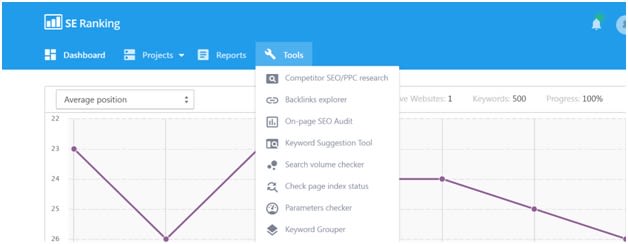
Type the domain name of your target competitor and hit enter.
From there, you can see info such as the top keywords they’re ranking for organically, the paid keywords they’re bidding for, and their historical ranking movements for those.
Below is a sample of what it should look like. (We tried checking out Amazon!)
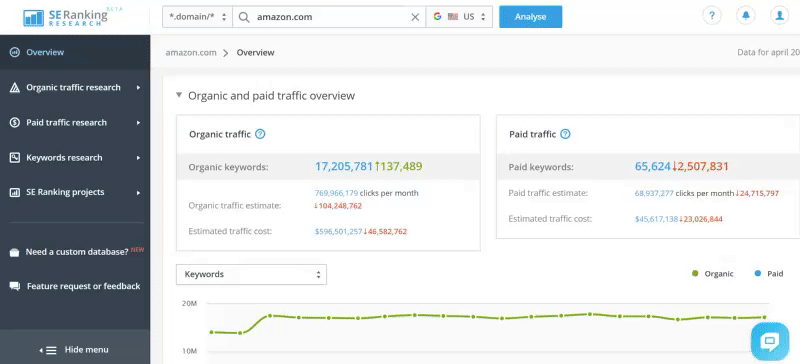
Note: To compete for the same keywords your competitors are trying to rank for, remember to make your content 10x better than theirs!
SEO Basics Tip #5. Optimize Your Website Content for your Keywords
Once you’ve chosen your final focus keywords, make sure you have related content optimized for those keywords.
Here are some of the key points that can help you with content optimization.
Get relevant content ideas – Write about something your audience cares about.
In our case, we went to Reddit, Quora, and used our NinjaOutreach content prospecting tool to help us form our content ideas.
Below are some of the content we’ve written inspired by:
Questions on Quora:
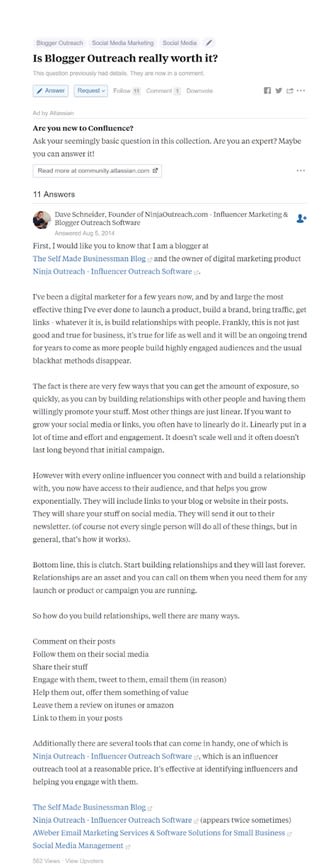
A popular thread on Reddit
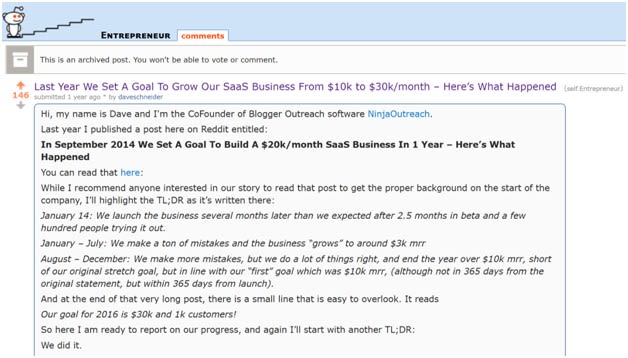
As for NinjaOutreach prospecting, we just enter our keywords into Google and save relevant content ideas through our NinjaOutreach chrome extension.
[Screenshot/GIF of NinjaOutreach content prospecting via Google search and NO chrome extension in action]
Compress Images – Page loading speed is a critical factor in SEO. It’s definitely something we’d consider part of SEO basics. And nothing kills page speed more than big images. So, make sure your images are compressed.
We used to resize our images manually. Imagine all that time wasted. We know better now. And automatic, smart image resizing tools like imagekit.io and RelayThat can help speed up this process.
Add image alt tags – User experience is important to Google, that’s why having alt tags and image tags for your images is also another critical SEO basics requirement. Tags help both users and search engines understand what your images are about even if they don’t load properly. Make sure your alt tags include your focus keywords.
Optimize your meta title, meta description, headings, and content – It’s crucial that your meta information and content match your keywords. To simplify this process, we just use Yoast’s real-time content analysis tool.
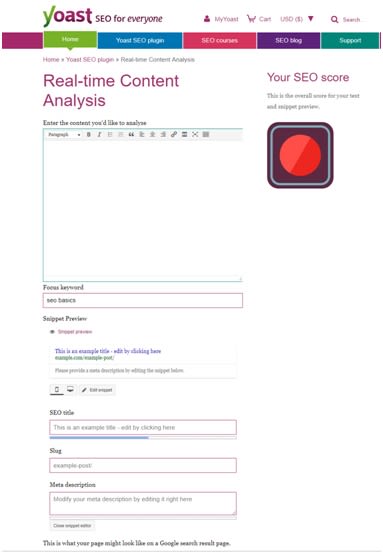
After entering details such as text content, focus keyword, SEO title, slug, and meta description, Yoast analyzes these and comes up with an SEO score plus suggestions.
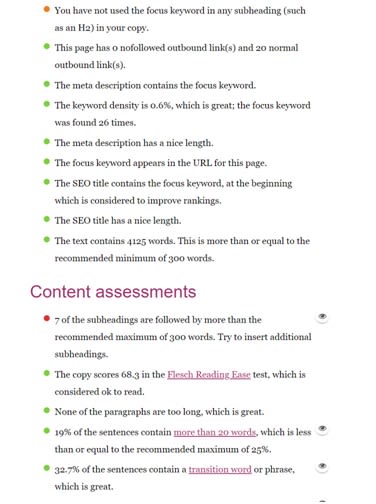
Once your posts are up, you can also use the Moz Pro On-Page Grader to check any remaining SEO issues on your live page.
Just enter your page’s URL + focus keyword, and Moz Pro will come up with an analysis complete with step-by-step instructions on how to fix any content optimization issues.
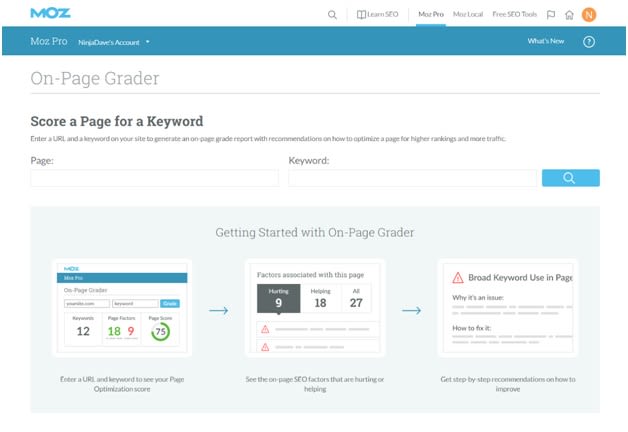
Note: Compared to Yoast’s free real-time content analysis tool, this Moz feature is paid.
If you’re looking for a more detailed article about how you can optimize your website for SEO, I find this quick SEO basics tutorial from Search Engine Journal handy.
SEO Basics Tip #6. Do Link Building Outreach
Google still needs more proof that you’re good enough to show up high in their search results. And this proof should be in the form of endorsements from other websites via backlinks.
But with millions of content getting published every minute, it’s hard to stand out quickly. You need to be proactive in promoting your content, and that’s where white hat link building outreach comes in.
Basically, you look for relevant influencers and bloggers who fit the profile of people most likely to appreciate your content.
You add these people as prospects and send them an outreach email to promote your blog post and, in the process, give you a backlink.
SEO Basics Tip #7. Qualify Your Link Building Prospects for Relevance & Authority
You don’t just reach out to any old influencer as well. You need to qualify each link building prospect for two things:
- Relevance
- Authority
Good backlinks need these two things to help your site rank higher on Google.
Suffice to say that you won’t benefit from any backlinks to your site if the backlinks come from websites that are not relevant to your niche or have low authority.
But the website with the most high-quality backlinks from authoritative and relevant sites almost always ends up at the top of Google search results for the keywords that it is ranking for.
So how do you do build more links to your post?
Read this article about proven link building tactics that our Content Manager, Hazel, published on our blog.
Below, I’ll summarize the different forms of link building that fit our SEO basics theme.
You’ll still need to read Hazel’s article for more detailed steps and outreach template examples for each link building tactic, though.
1. Broken Link Building – Scrape for any URLs that aren’t working, notify the blog owner, and suggest your own post, with its working link, as a substitute.
2. Competitor Link Building – Bloggers who write about your competitors are more likely to be interested in comparing features and prices with other similar services. Find these bloggers and ask them to give your version a try.
3. Resource Page Link Building – Bloggers usually have a massive page where they list out and link to certain items or “resources.” For example, a WordPress plugin reviews page, an apps for small businesses comparison page, and the like. Find prospects like these and ask to include a backlink to you.
4. Expert Roundups – Write an article about a topic that’s important to your audience and consult several influencers and bloggers. Once you publish and feature them, they’ll most likely link back to your post. You can also do it the other way around, where you participate in as many relevant expert roundups as you can.
5. Interviews & Podcasts – Look for influential bloggers who do podcasts and interviews and ask to get featured.
Note: Remember, do outreach only after qualifying your leads for relevance and authority.
Conclusion
And that’s it. A complete SEO basics ranking strategy for lean startups, small businesses or solopreneurs.
Of course, these aren’t the only strategies you can employ to get higher rankings and traffic for your website. However, these are all excellent starting points for you to move the needle quickly.
The post SEO Basics: A Complete Ranking Strategy for Lean Startups appeared first on NinjaOutreach.
source https://ninjaoutreach.com/seo-basics/
Monday, 7 May 2018
Thursday, 3 May 2018
Wednesday, 2 May 2018
#SproutChat Calendar: Upcoming Topics for May
Summer is just around the corner and this month at #SproutChat there is no shortage of useful conversations to be had, even with the sun shining well into the evening. From social team structures, to personal branding to managing social on the go, we’ve got you covered when it comes to thoughtful conversations that touch social media marketing.
May will have plenty of social media expert guests to bring their insights and expertise.
Wednesday, May 2: Social Team Structure
Social team structures and what their days look like can vary across the board, so let’s take the time to hear from our #SproutChat participants to see how their teams operate. We’ll also talk about the important skills that every social media manager needs to have as well as how they prioritize tasks throughout the day.
Add event to calendar
Apple Google Outlook Outlook.com Yahoo
Wednesday, May 9: Social Media Management on the Go
We know that as social media managers, the job often requires you to work on the run. This week at #SproutChat participants will share their best practices for utilizing mobile offerings to their fullest extent. We’ll cover hacks for creating content on the go, engaging in the moment and sharing any apps that make life a little easier for social media managers.
Add event to calendar
Apple Google Outlook Outlook.com Yahoo
Wednesday, May 16: Social for Regulated Industries
Getting a brand up and running on social can be a long, tiring process, but doing this in an industry that’s highly regulated and requires compliance? Well, that can be tricky. This week at #SproutChat we’ll be chatting with special guest and Sprout All Star, Alex Bimonte of Modernizing Medicine about best practices for social in regulated industries.
Add event to calendar
Apple Google Outlook Outlook.com Yahoo
Wednesday, May 23: Ambassador Programs
Social media allows consumers to become brand ambassadors just by sharing their word of mouth recommendation of a brand in a social post. At this #SproutChat we’ll discuss how to best utilize social media for launching a brand ambassador program and also use it to monitor for conversations from your ambassadors. We’ll cover the differences between an ambassador and influencers in this chat as well.
Add event to calendar
Apple Google Outlook Outlook.com Yahoo
Wednesday, May 30: Personal Branding
Launching your own brand? Rethinking your brand voice and look? Join Sprout All Star Elite and branding expert, Rebekah Radice at #SproutChat to gain insights on how to build up your personal brand and make sure that you stand out from the noise. Participants should expect to leave the hour with takeaways that can be directly applied to their own brands.
Add event to calendar
Apple Google Outlook Outlook.com Yahoo
This post #SproutChat Calendar: Upcoming Topics for May originally appeared on Sprout Social.
source https://sproutsocial.com/insights/sproutchat-calendar-may-2018/